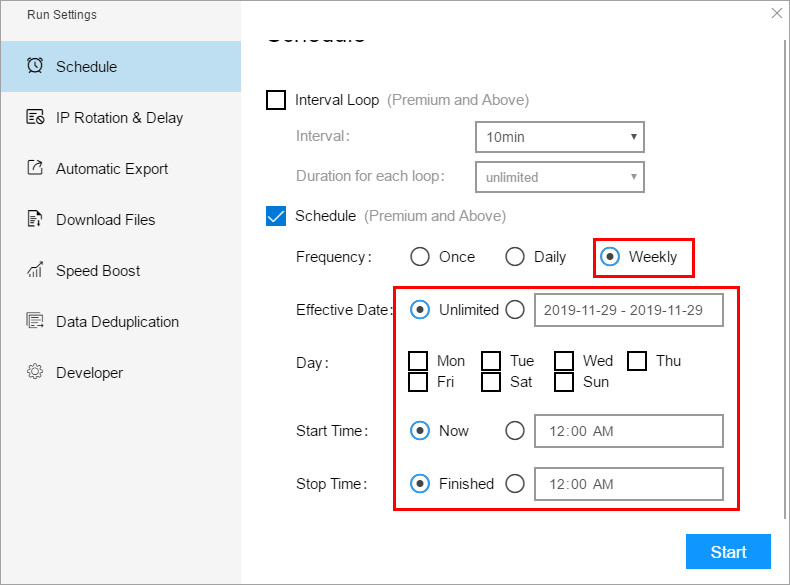【Smart Mode】【Flowchart Mode】What is Schedule function | Web Scraping Tool | ScrapeStorm
Abstract:This tutorial will show you what is Scheduled function. ScrapeStormFree Download
Schedule is an advanced function. By using this function, you can set a fixed start and stop time point for the scraping task, and periodically perform data scraping according to this time point.
Click “Start” in the lower right corner to set the Schedule.
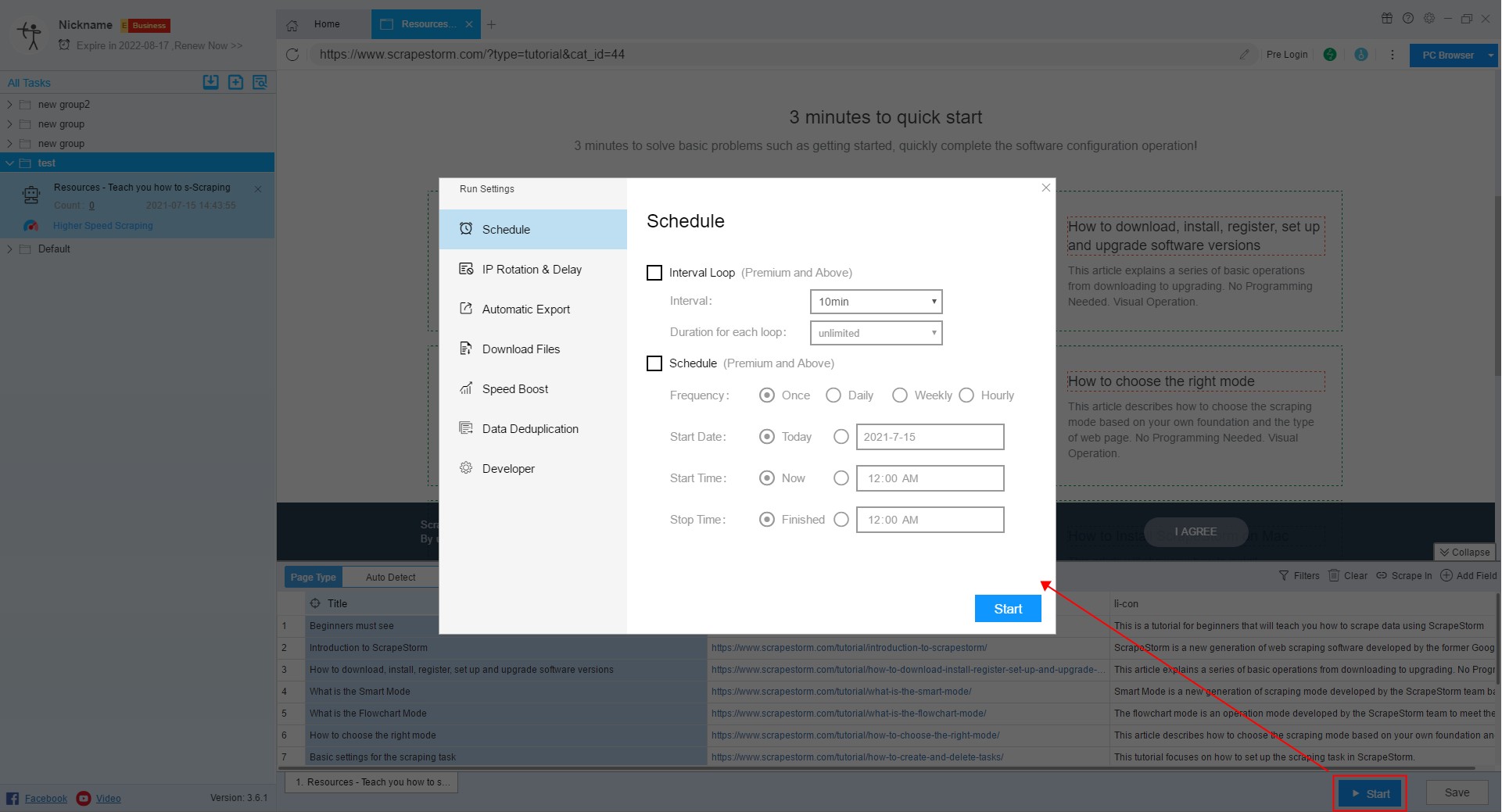
1. Interval Loop
The Interval Loop is applicable to the case of uninterrupted scraping tasks, which means that the next scraping is started at the set time interval after the task scraping ends. You can set the interval and even the duration of the task scraping. You can set it according to your needs.
(1) Interval
Refers to the interval between two tasks. You can choose the default interval or customize it.
Note: The minimum interval is 1 minute
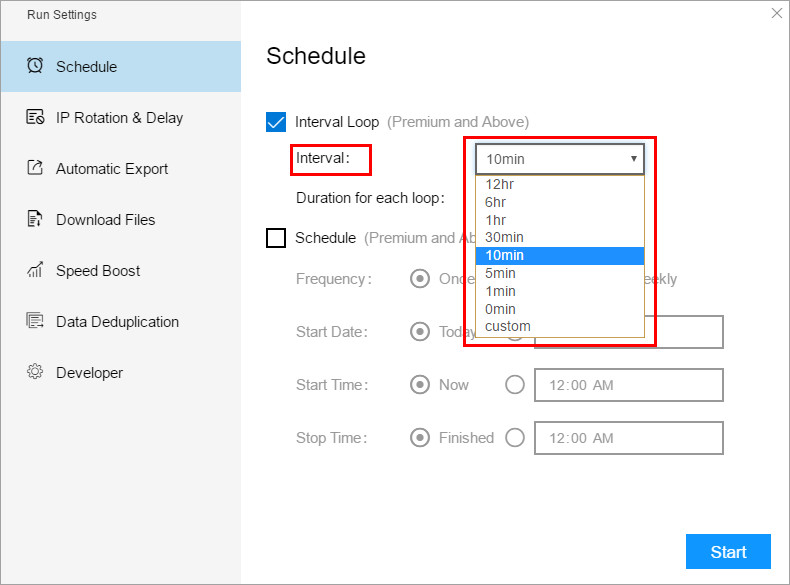
(2) Duration for each loop
This is the single run time of the task. If you select unlimited, it will be based on the actual scraping time of the task. If you select custom, you can set the duration of the task scraping.
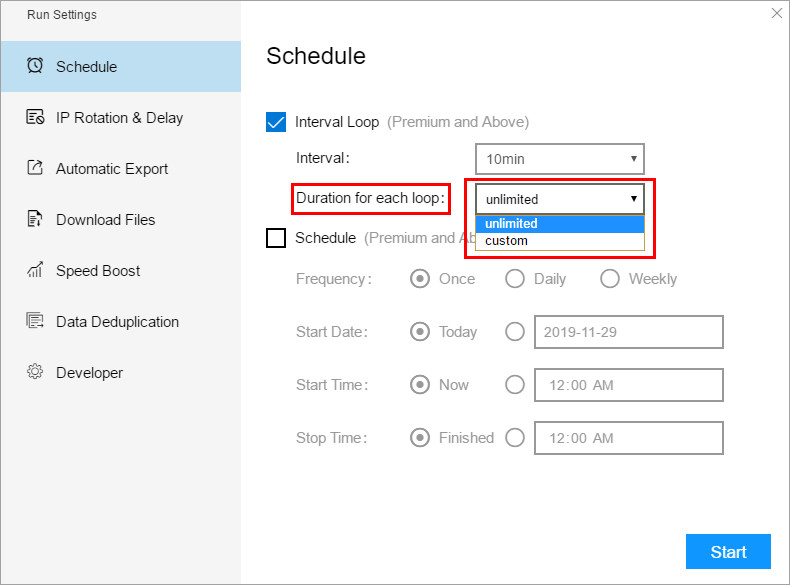
2. Schedule
Schedule is suitable for periodic tasks. You can set tasks in a certain period, set the start time and stop time. The software provides multiple options, you can set according to your needs.
(1) Frequency: Once
Select the start date, you can choose today or any day, start time can choose now or a fixed time, stop time can choose the task scraping completion time or a fixed time.
Note: The stop time must not be earlier than the start time, otherwise the task cannot run normally.
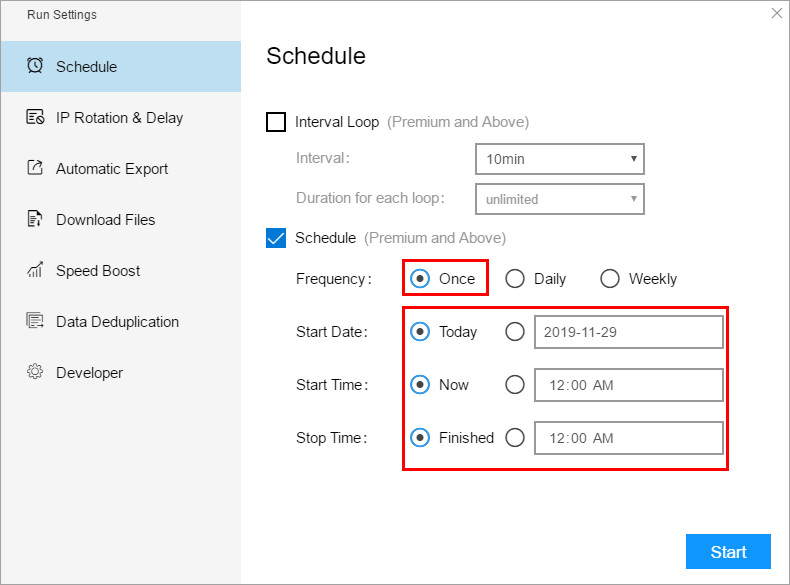
(2) Frequency: Daily
Select the start date, you can choose a fixed time period or unlimited time, if you choose unlimited time, data scraping will be performed according to the settings every day. The start time can be selected now or a fixed time, and the stop time can be selected as the task scraping completion time or a fixed time.
Note: The stop time must not be earlier than the start time, otherwise the task cannot run normally.
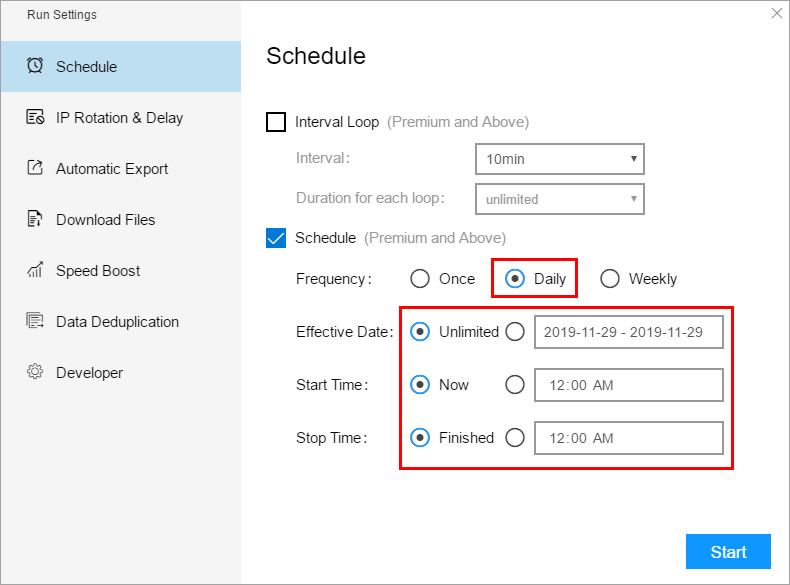
(3) Frequency: Weekly
Select the start date, you can choose a fixed time period or unlimited time, if you choose unlimited time, data scraping will be performed according to the settings every week. The start time can be selected now or a fixed time, and the stop time can be selected as the task scraping completion time or a fixed time.
Note: The stop time must not be earlier than the start time, otherwise the task cannot run normally.