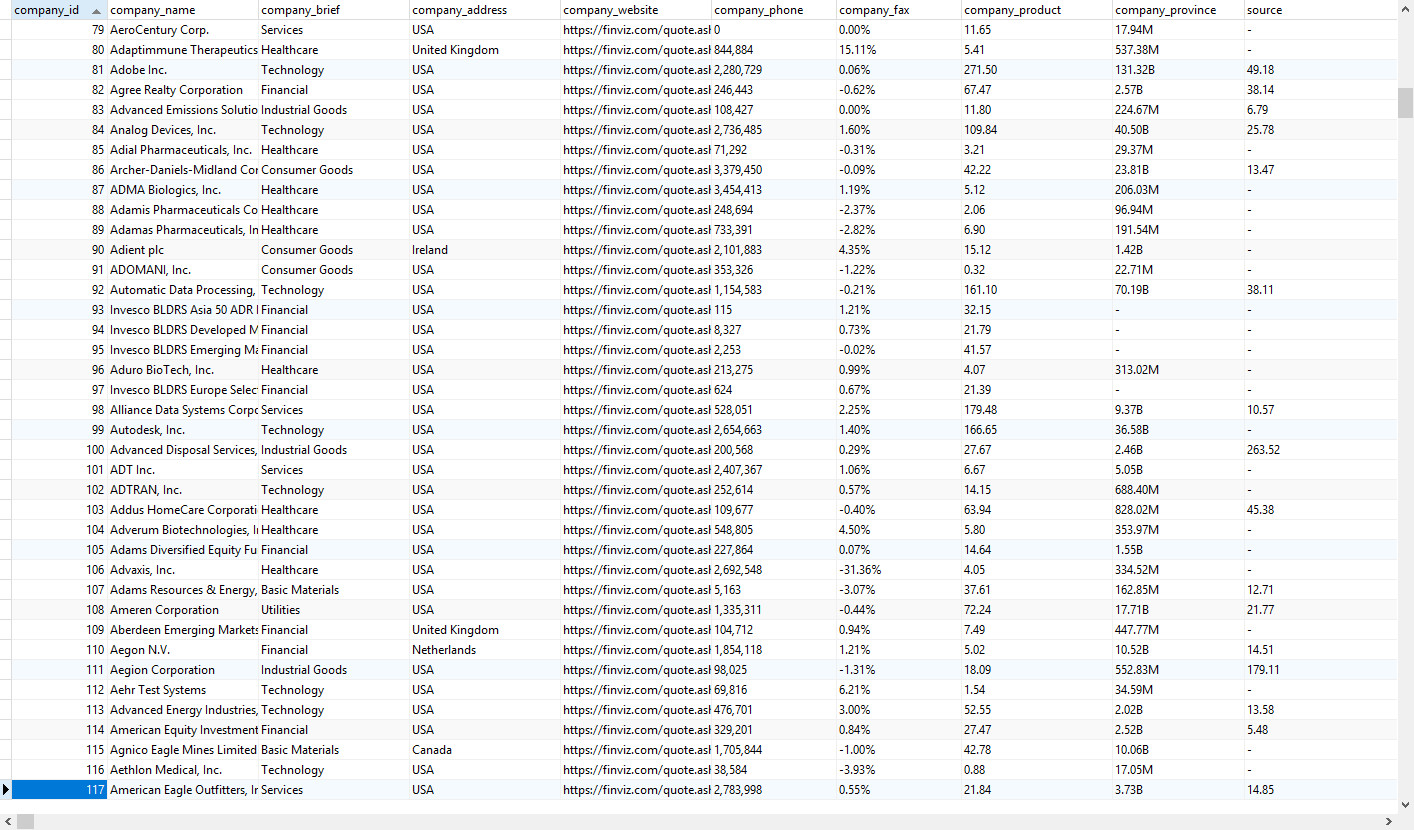【Data Release】How to export data to MongoDB | Web Scraping Tool | ScrapeStorm
Abstract:This tutorial will show you how to export data to Mongodb. ScrapeStormFree Download
ScrapeStorm provides a variety of export methods. If you need to export the scraped data to MongoDB, you can export it as follows.
Step 1:
After the data is scraped, select Mongodb option on the export interface.
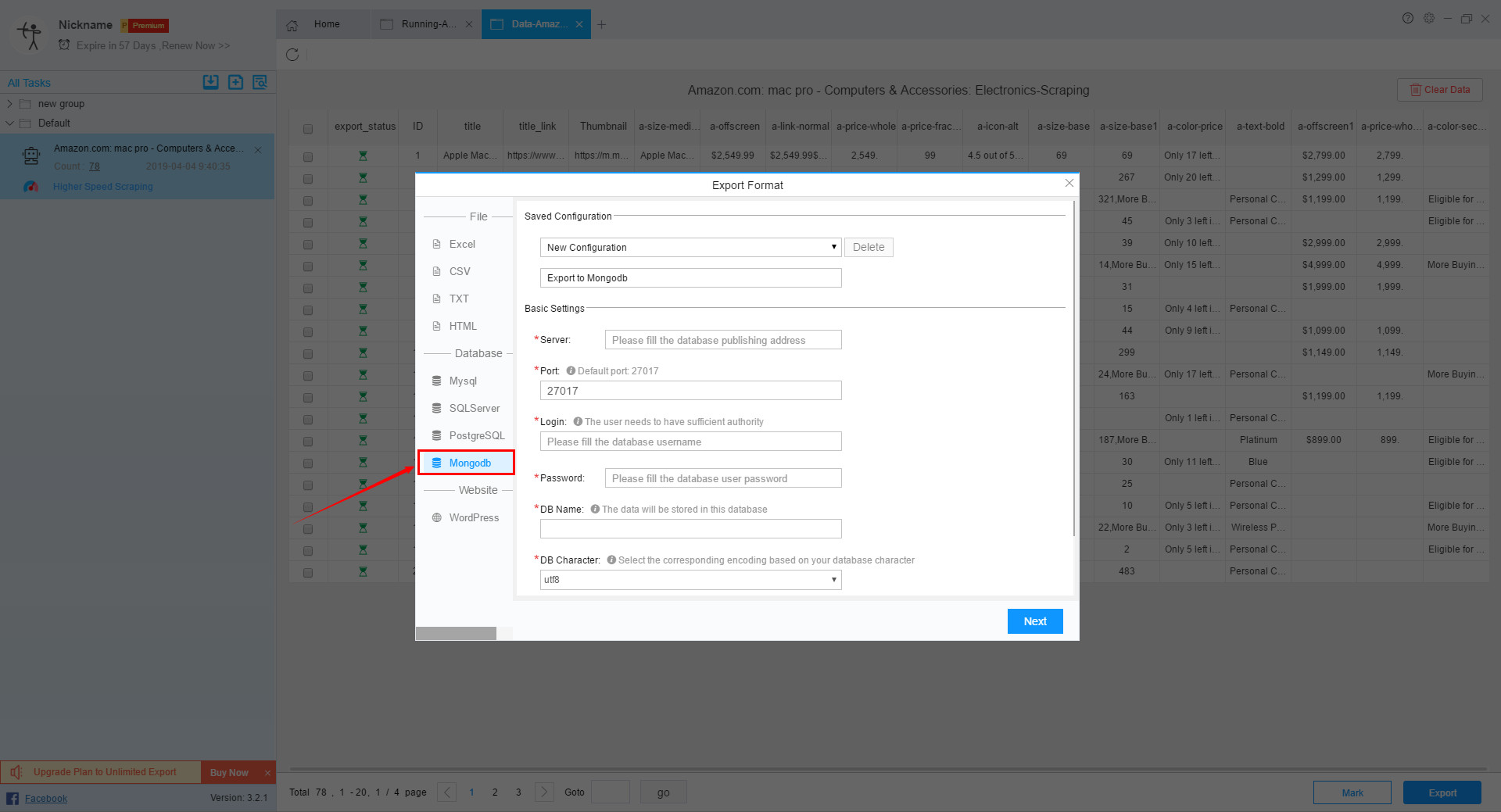
Step 2:
Select a database to create a new configuration or use a previously configured database.
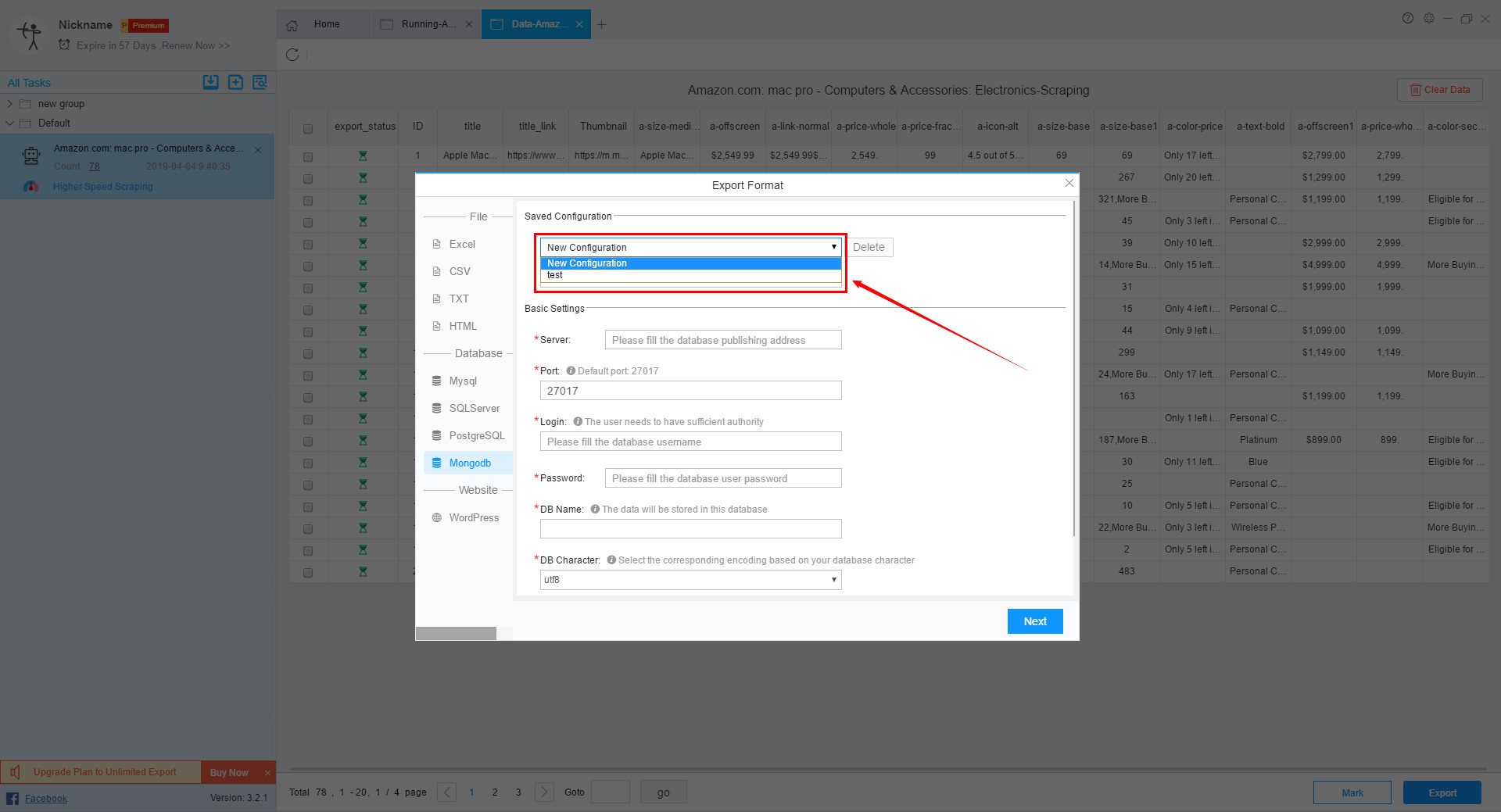
When creating a new configuration, first select the database type, then enter the server, port, log-in name, password and DB name.
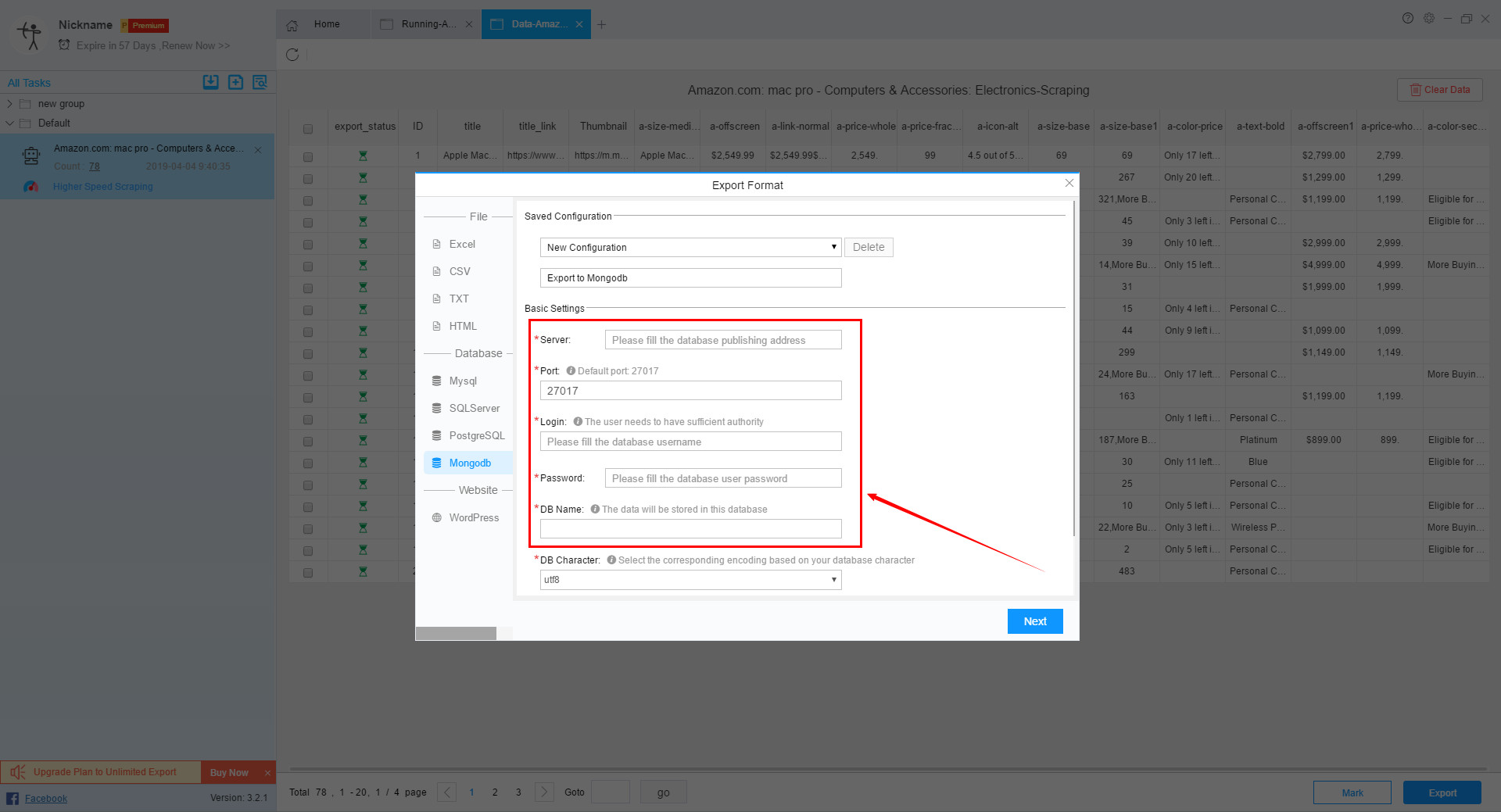
If the input is incorrect, an error will appear. At this time, you need to check whether the server, port, log-in name, password and DB name are correctly entered.
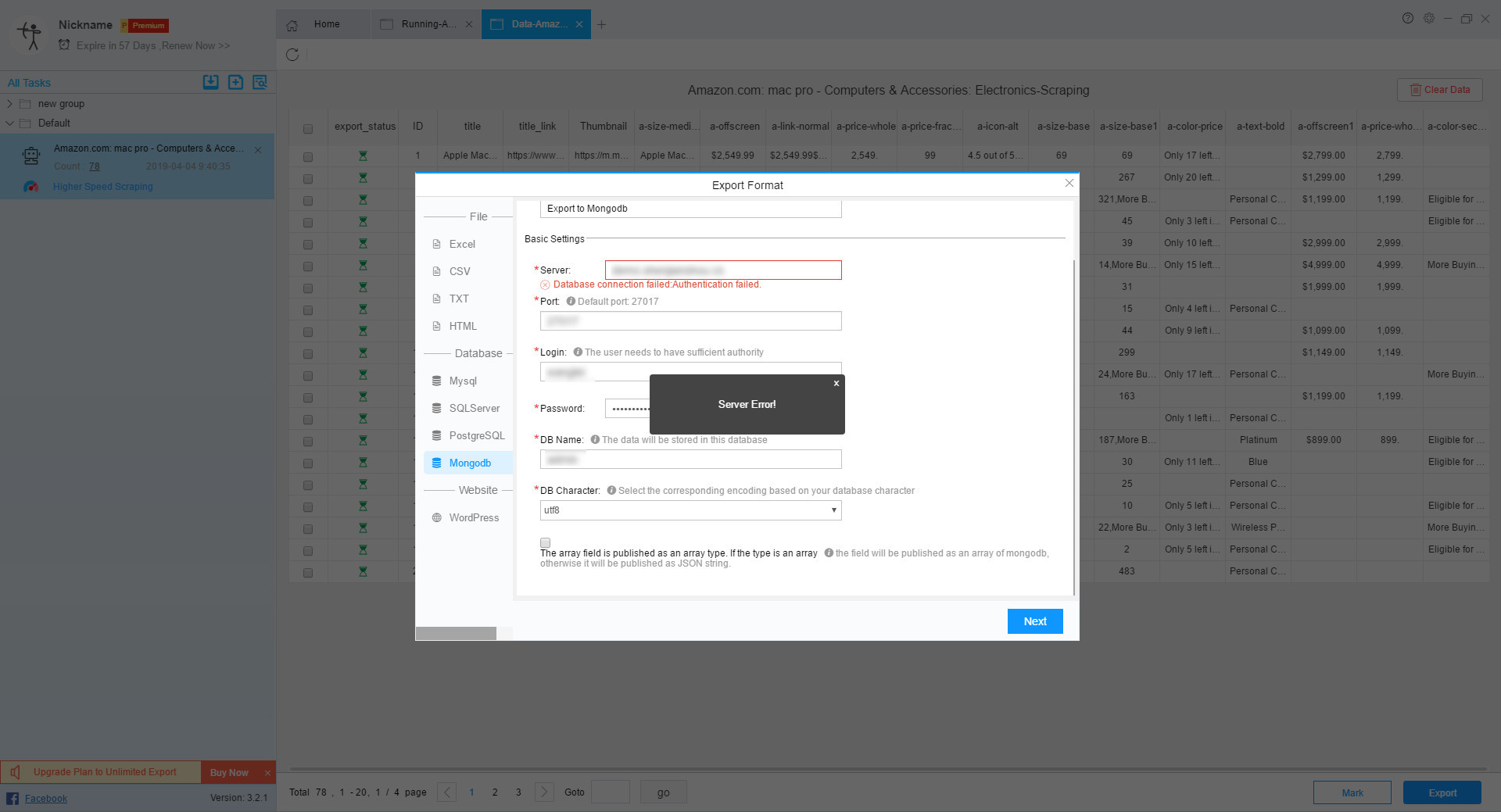
If you enter them correctly, the DB Table will appear.
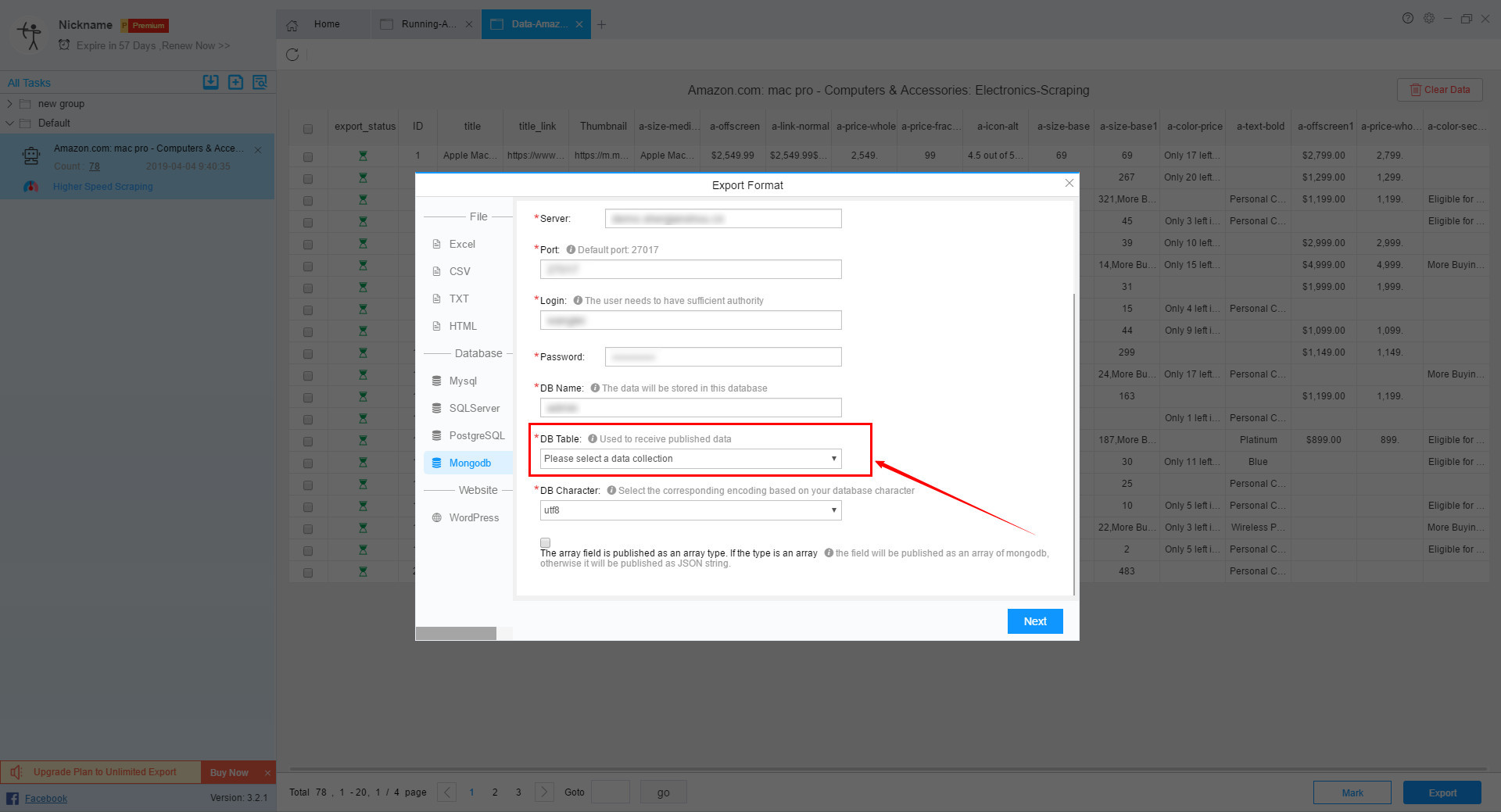
Then the user can choose the DB Character, there are two choices: utf8 and gbk.
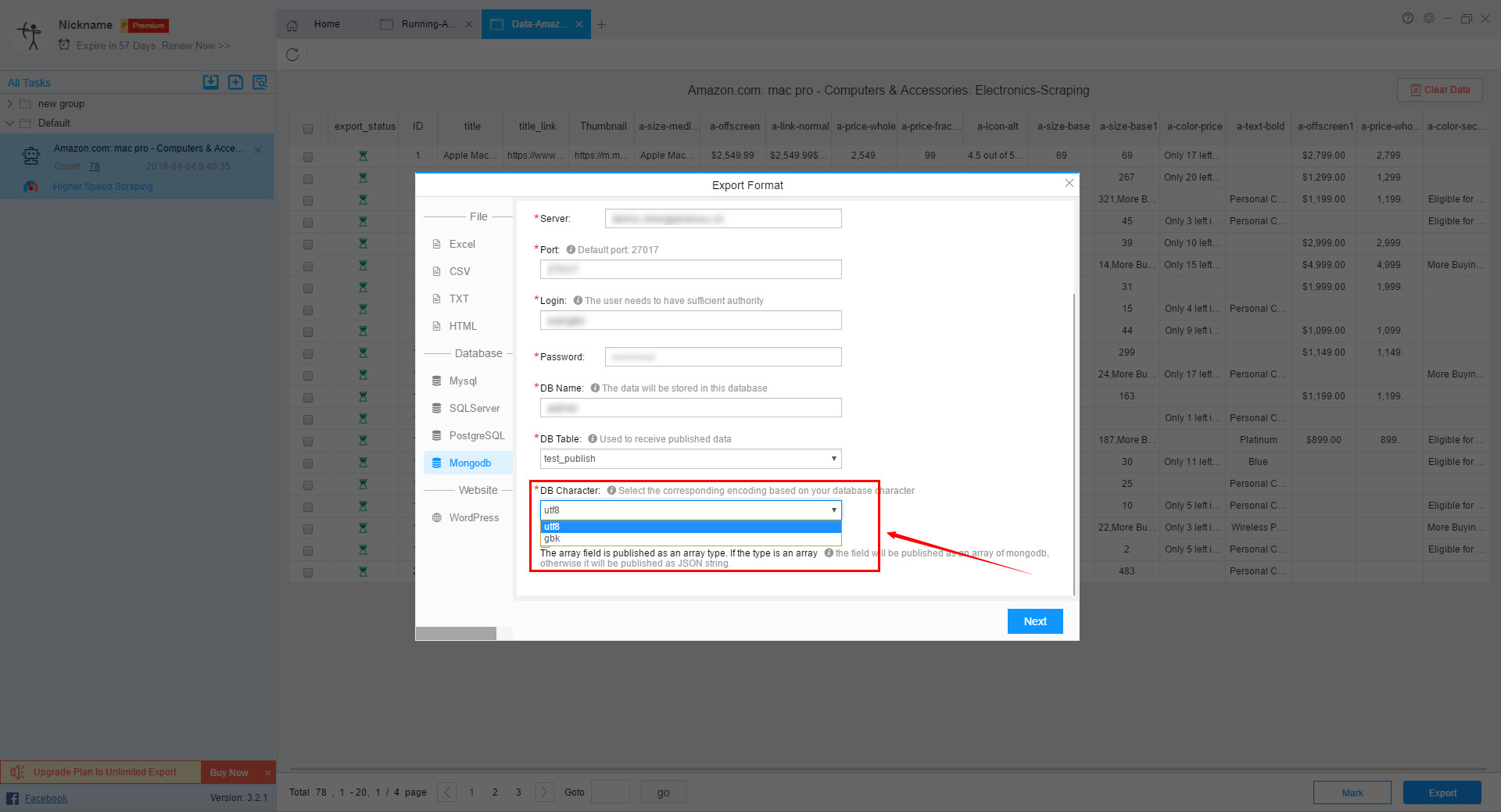
Step 3:
After all settings are complete, click the “Next” button to make the export settings.
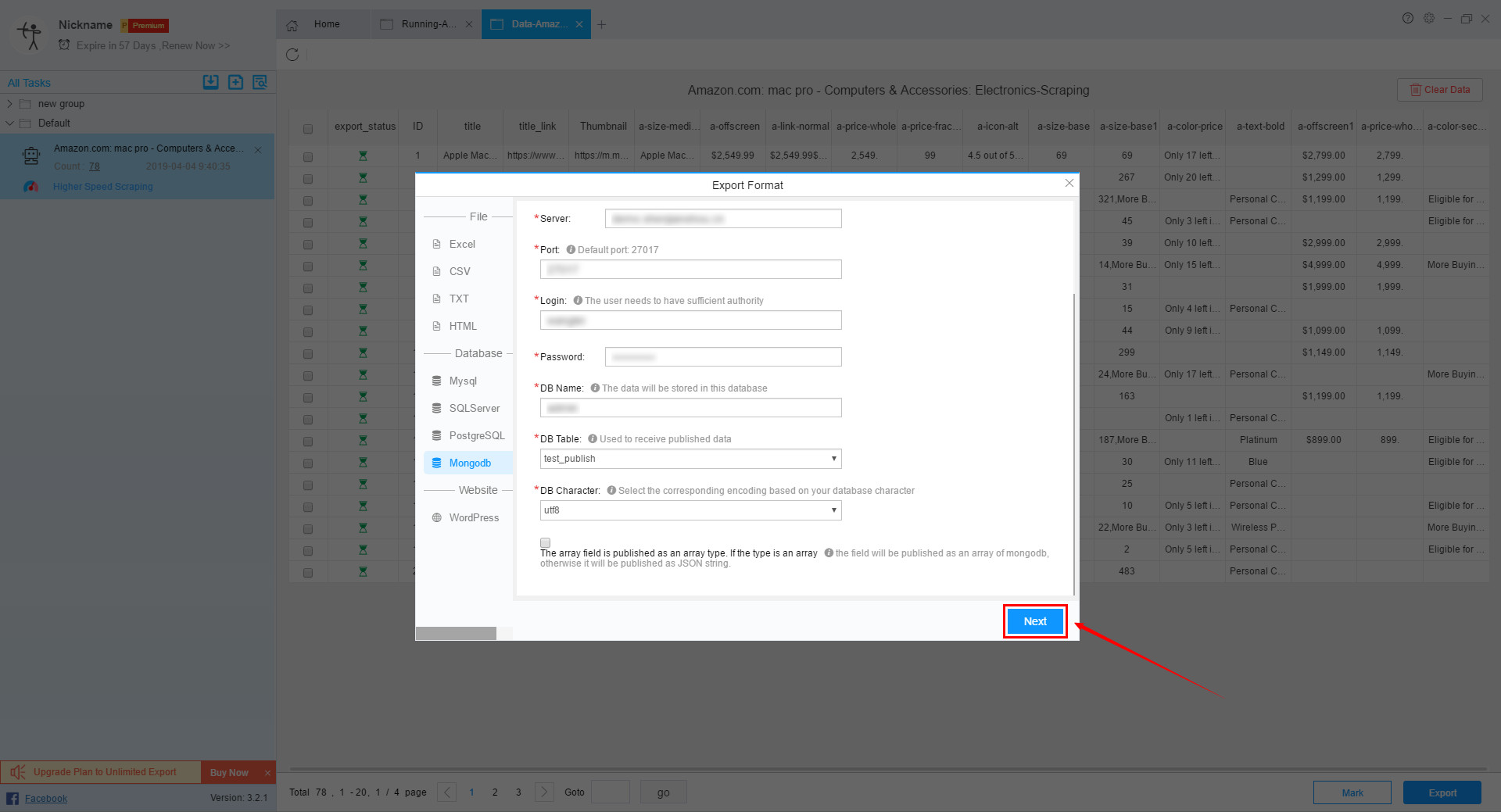
In the export interface, you can choose to manually export or automatically export.
When you choose to export manually, you can choose to export all unexported rows, or export selected rows, or even choose to export data in scope.
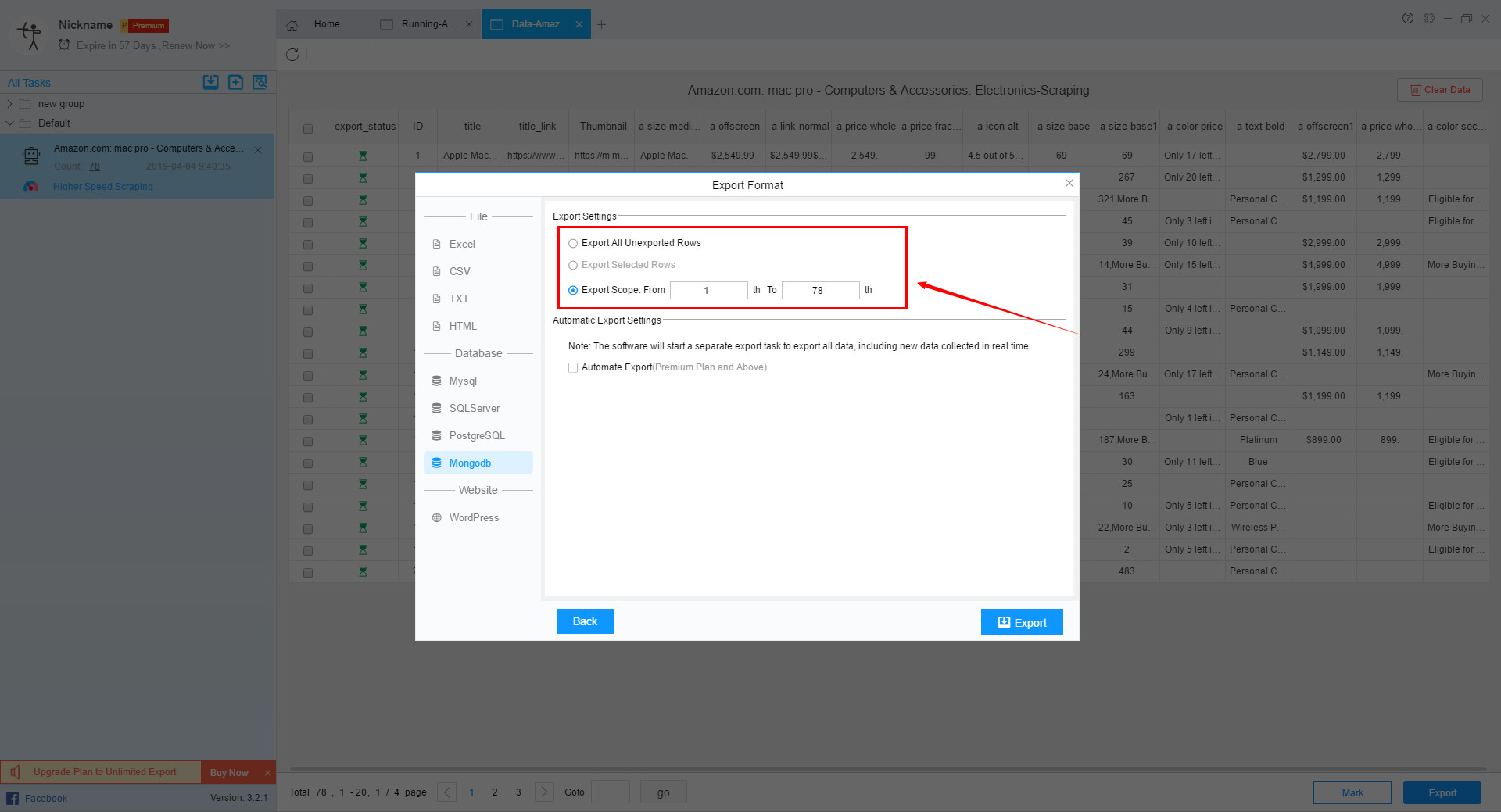
If you use Automatic Export, the software will launch a separate export task to export all the data, including new data scraped in real time.
P.S. Automatic Export can only be used by users of Premium Plan and above. Combined with the Schedule function, it can greatly save user time and improve efficiency.
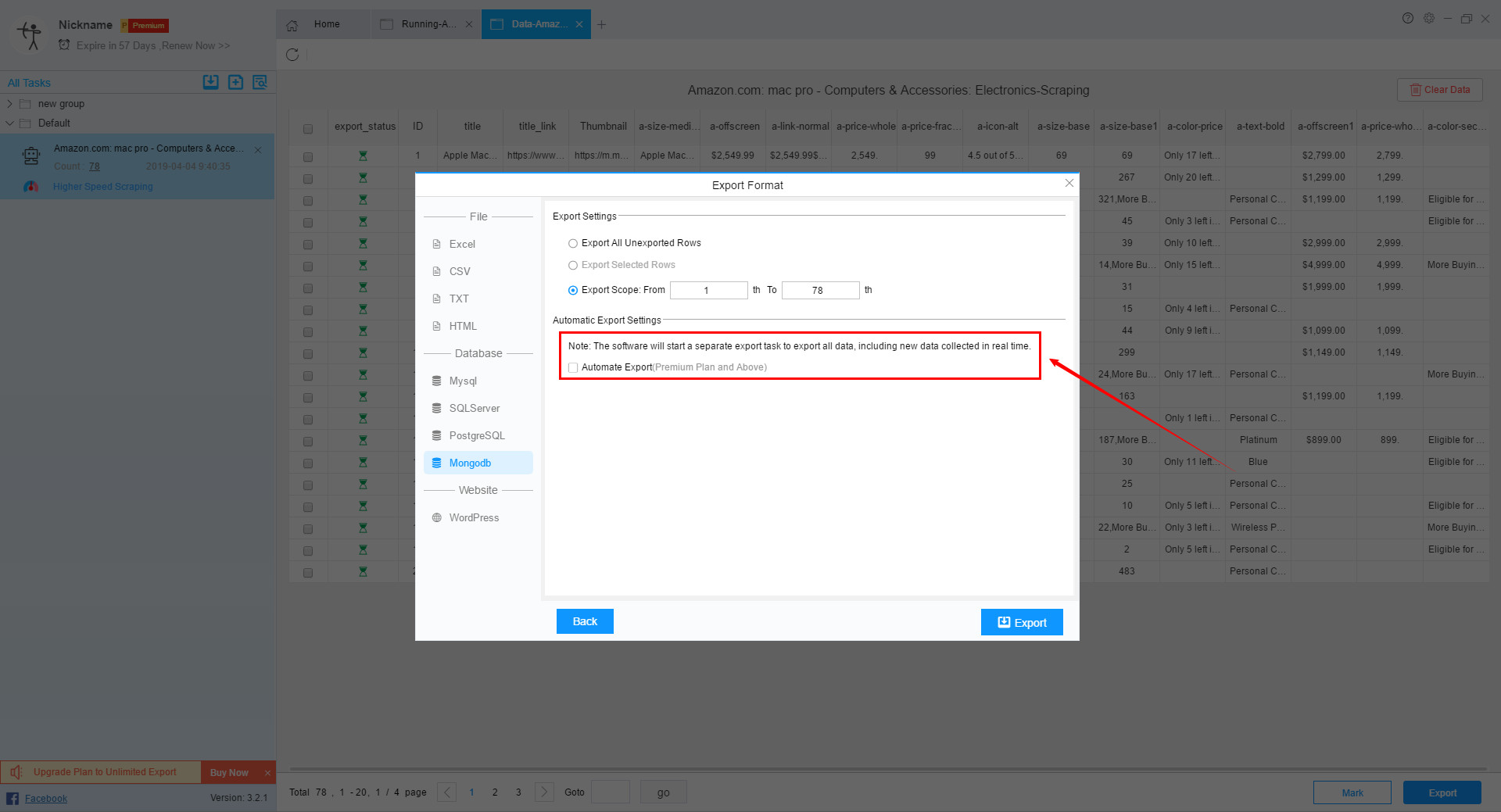
Step 4:
Once the export format is selected, click the “Export” button to export the data.
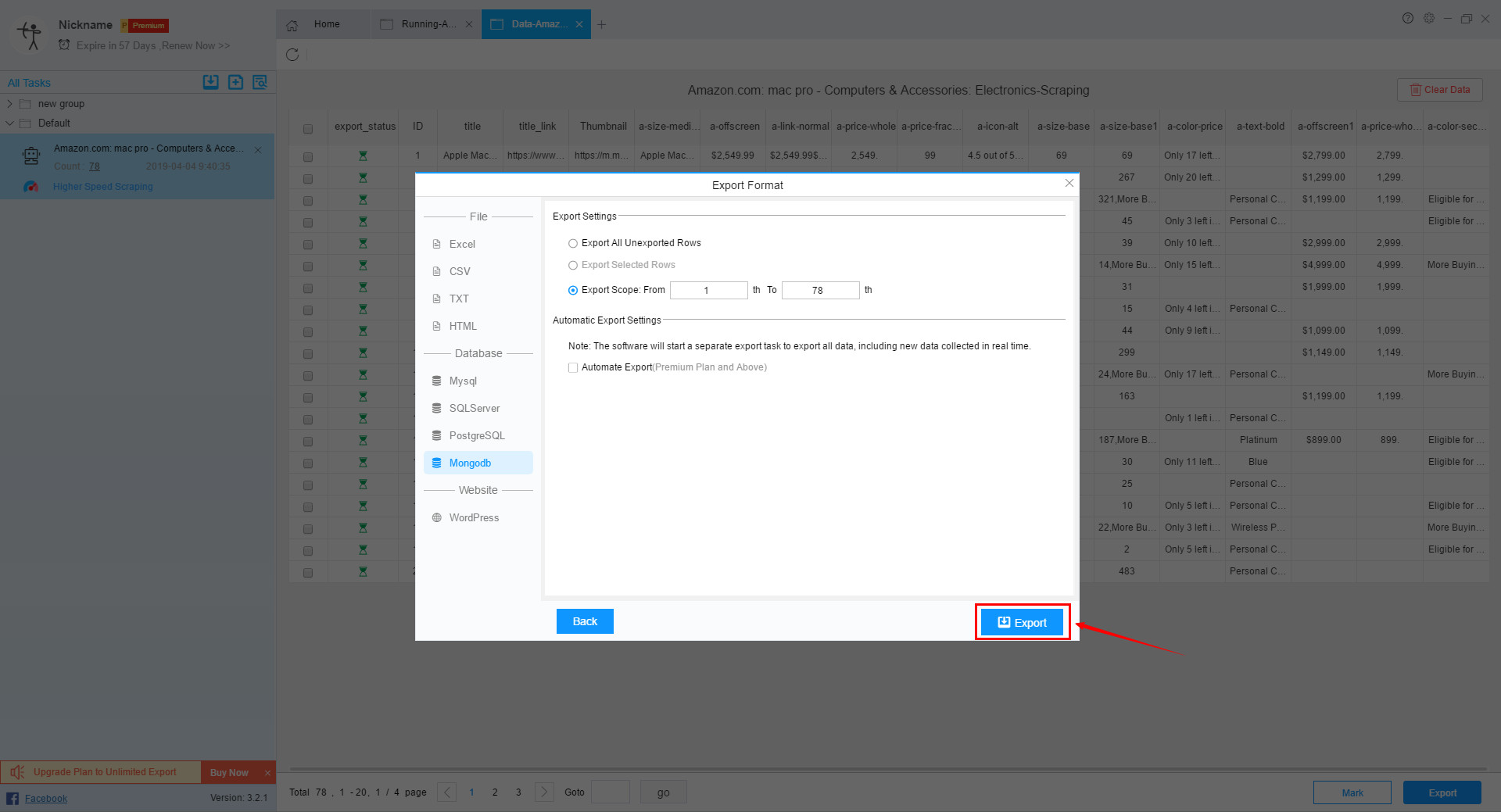
If the export is correct, the log of the number of exports will appear directly.
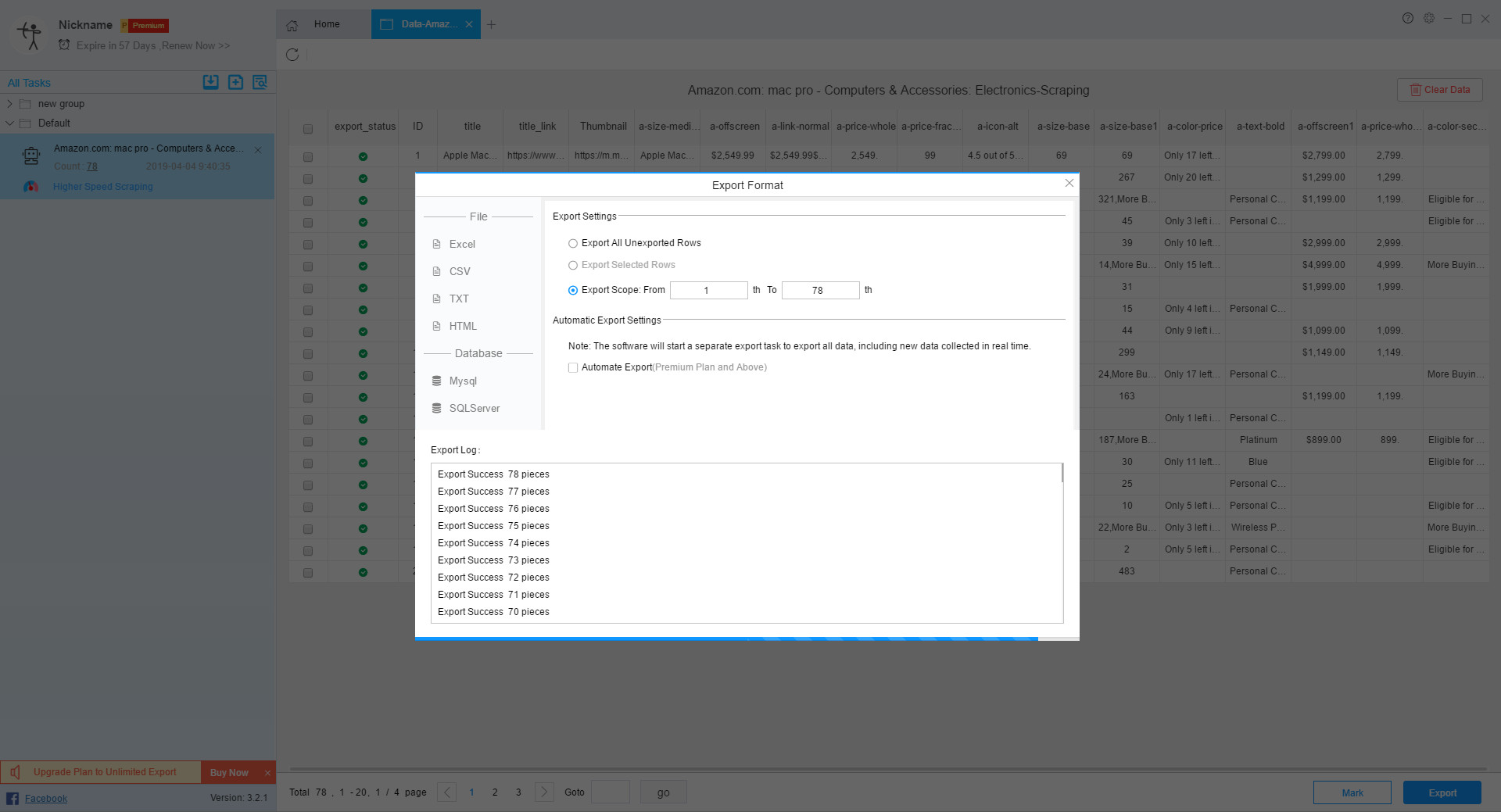
After the export is successful, a bullet box will appear, and the user can choose whether to mark.
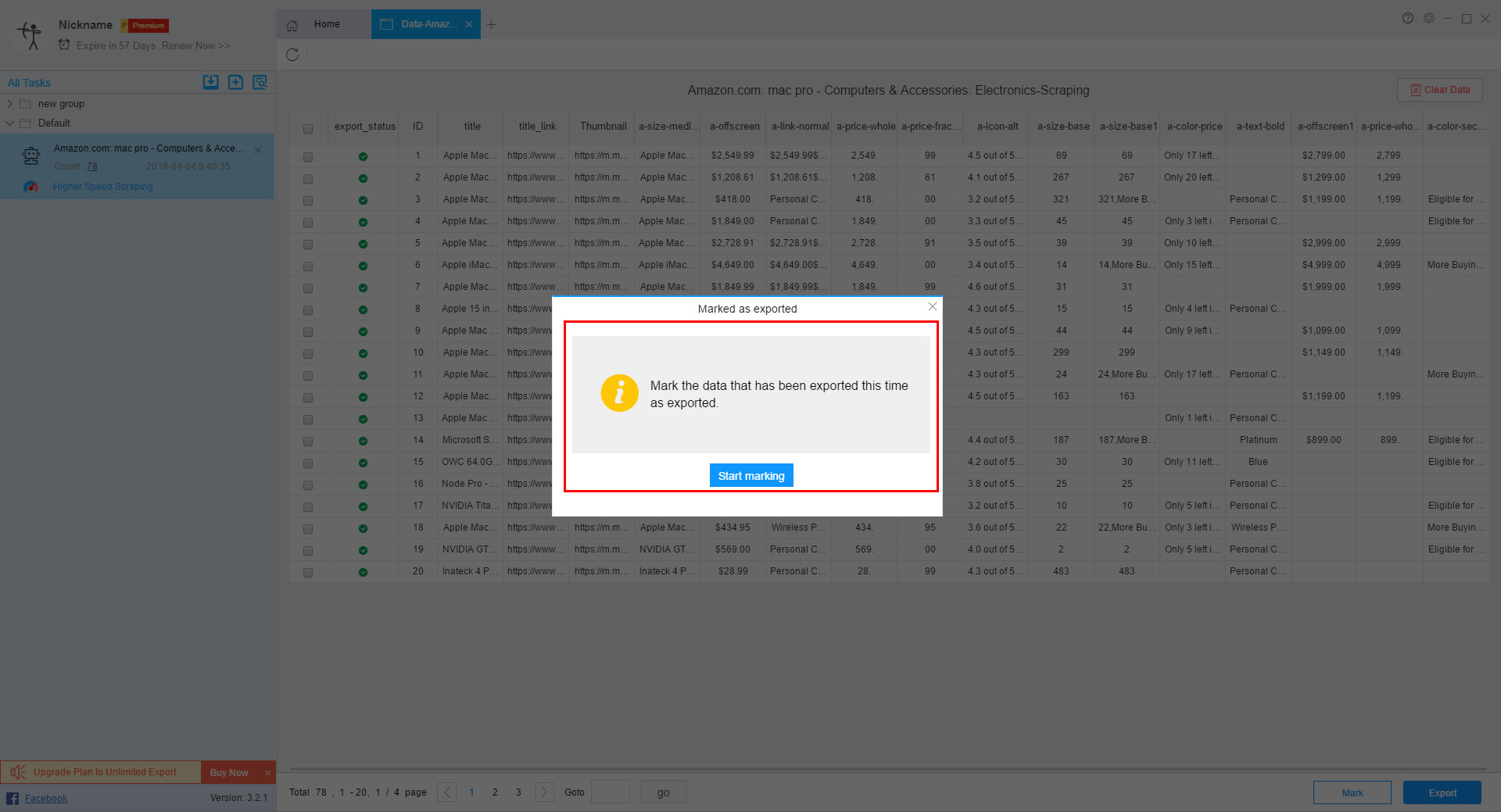
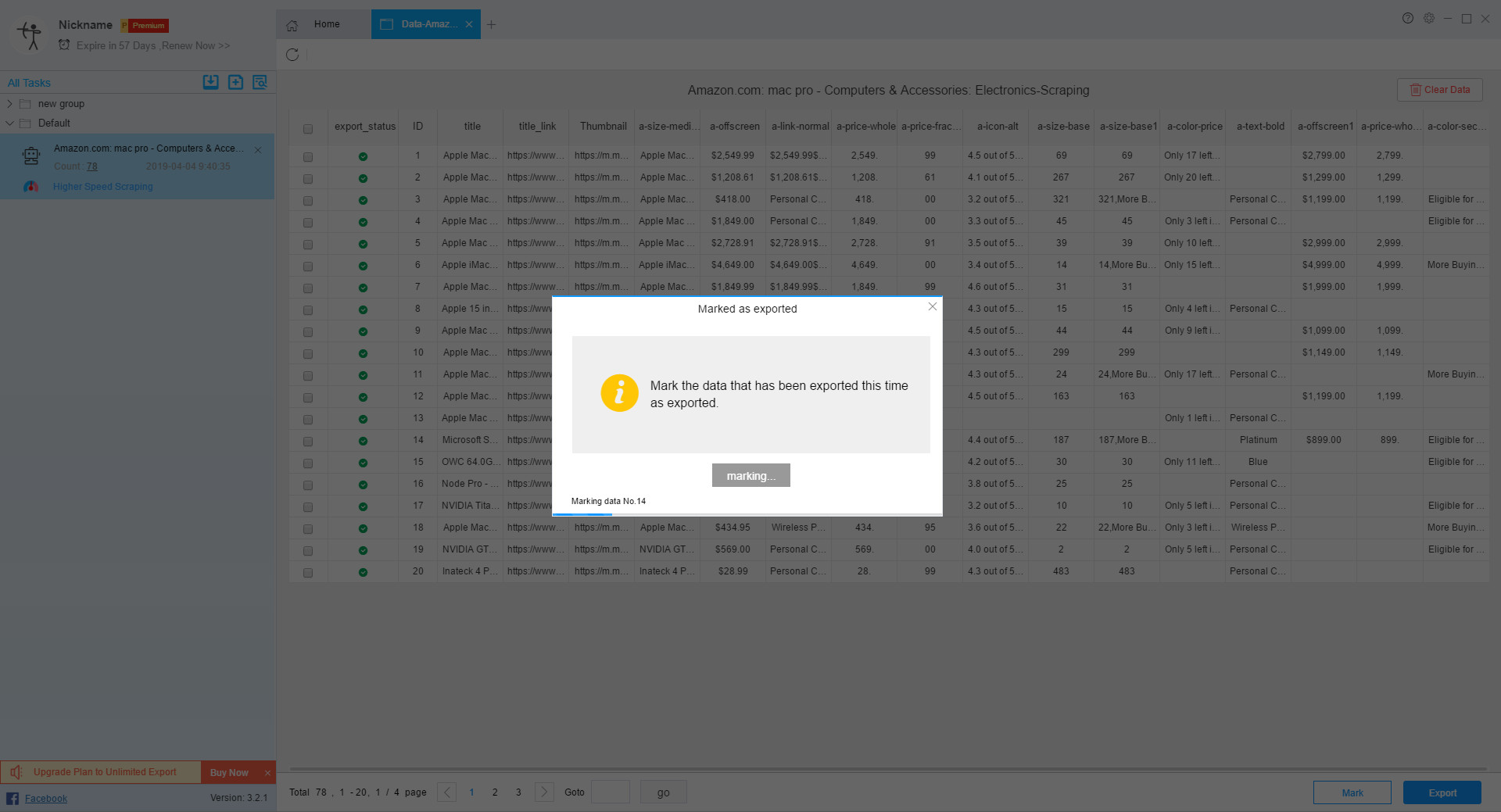
Step 5:
The effect of exporting to the database is as follows: