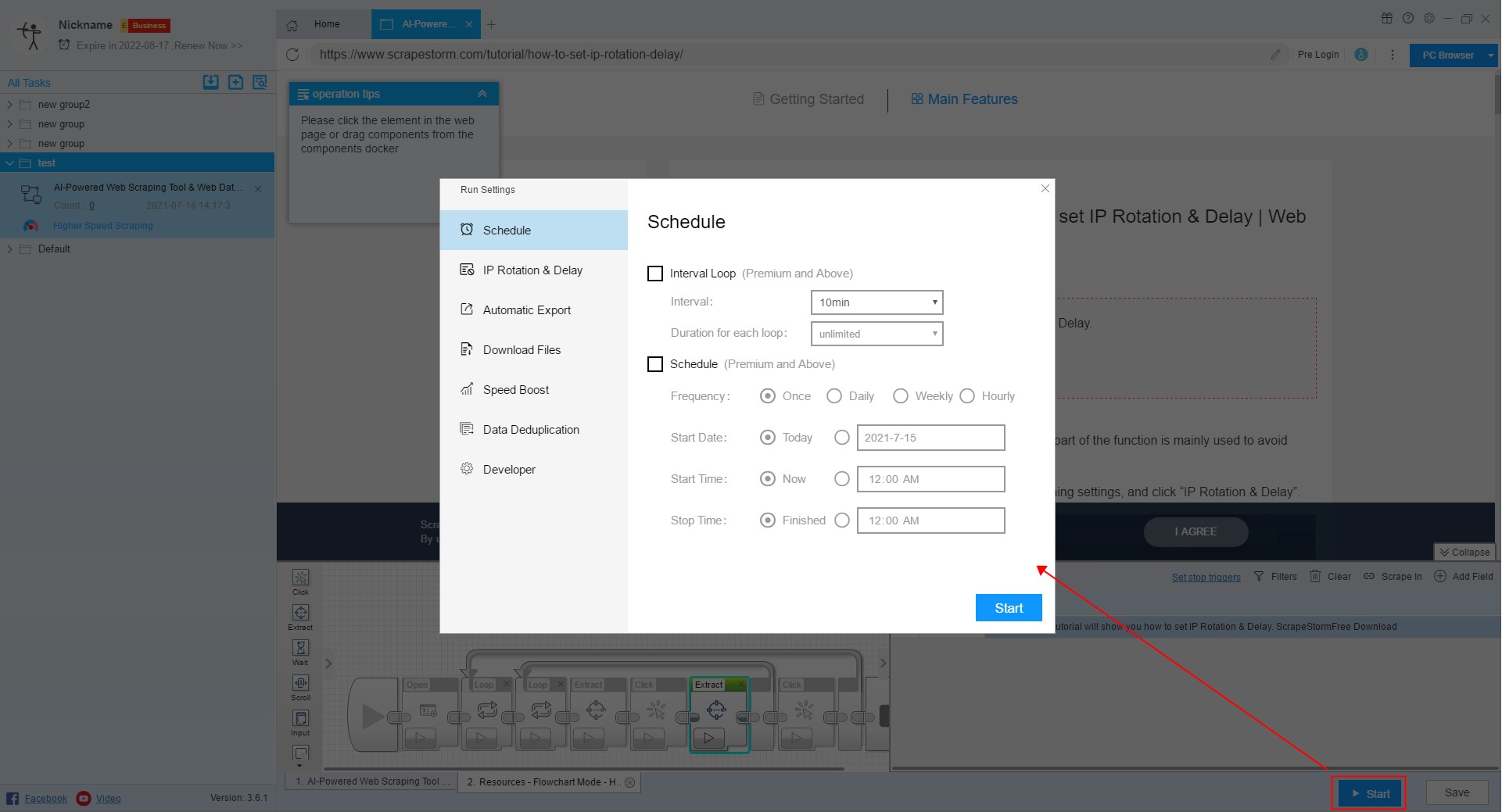【Flowchart Mode】How to scrape a list page & detail page | Web Scraping Tool | ScrapeStorm
Abstract:This tutorial will show you how to extract the data from a list page & detail page. No Programming Needed. Visual Operation. ScrapeStormFree Download
This tutorial will show you how to use the flowchart mode to scrape the data of the list page + detail page.
Step 1: Scrape the content of the list page
For more details, please refer to the following tutorial: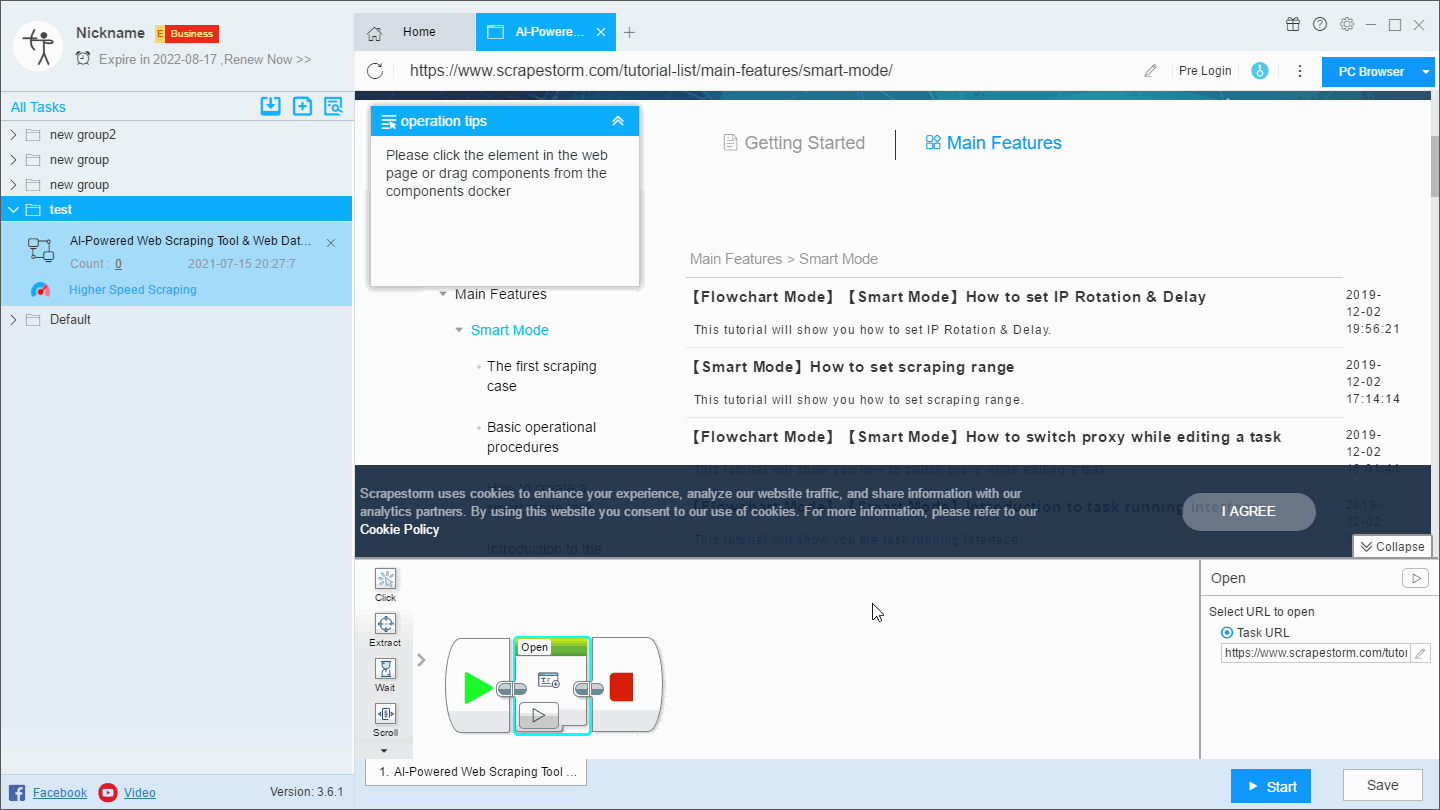
Step 2: Scrape In
On the basis of the first step, if you need to scrape the data of the details page, you can scrape into the detail page.
For more details, please refer to the following tutorial:
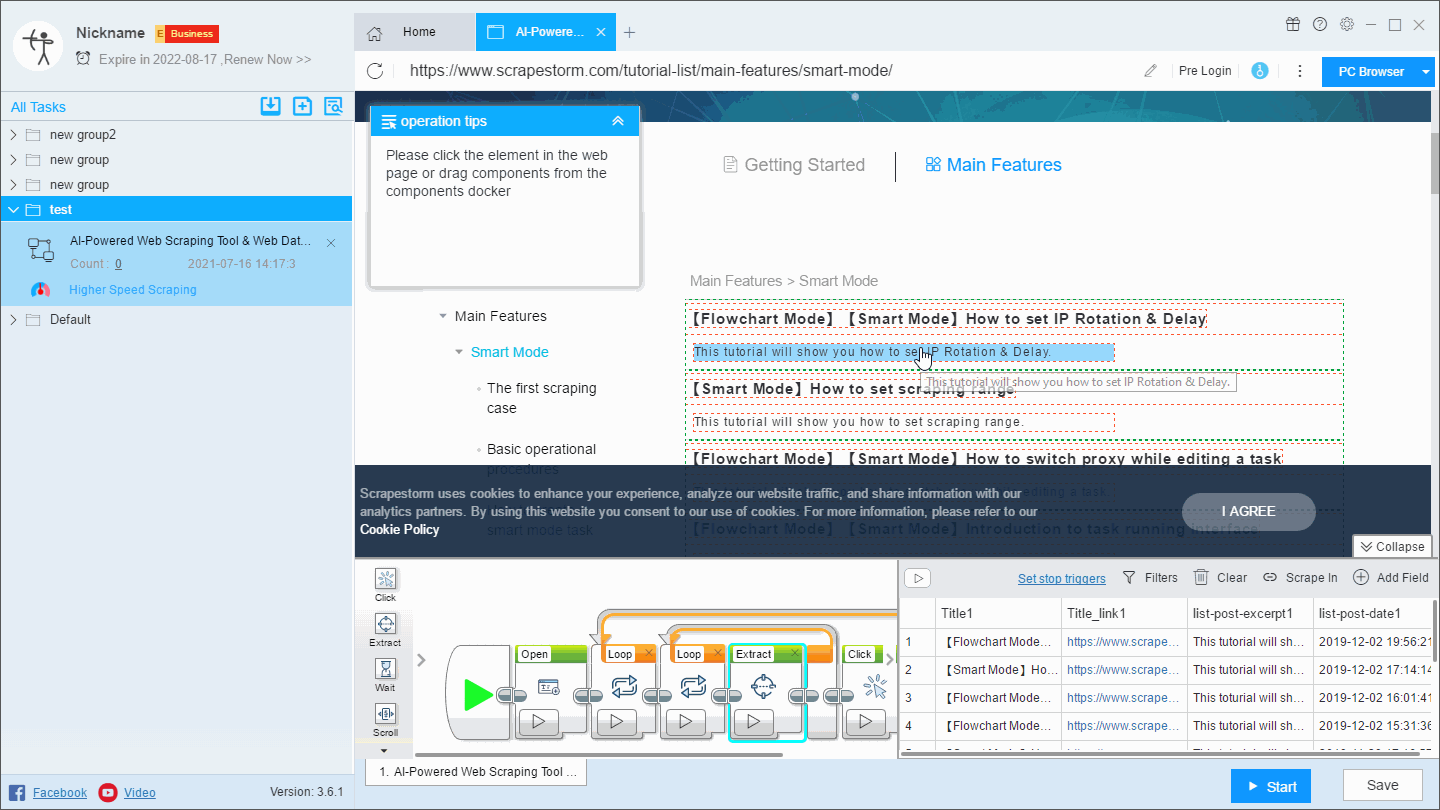
Step 3: Set the fields of the detail page
For more details, please refer to the following tutorial:
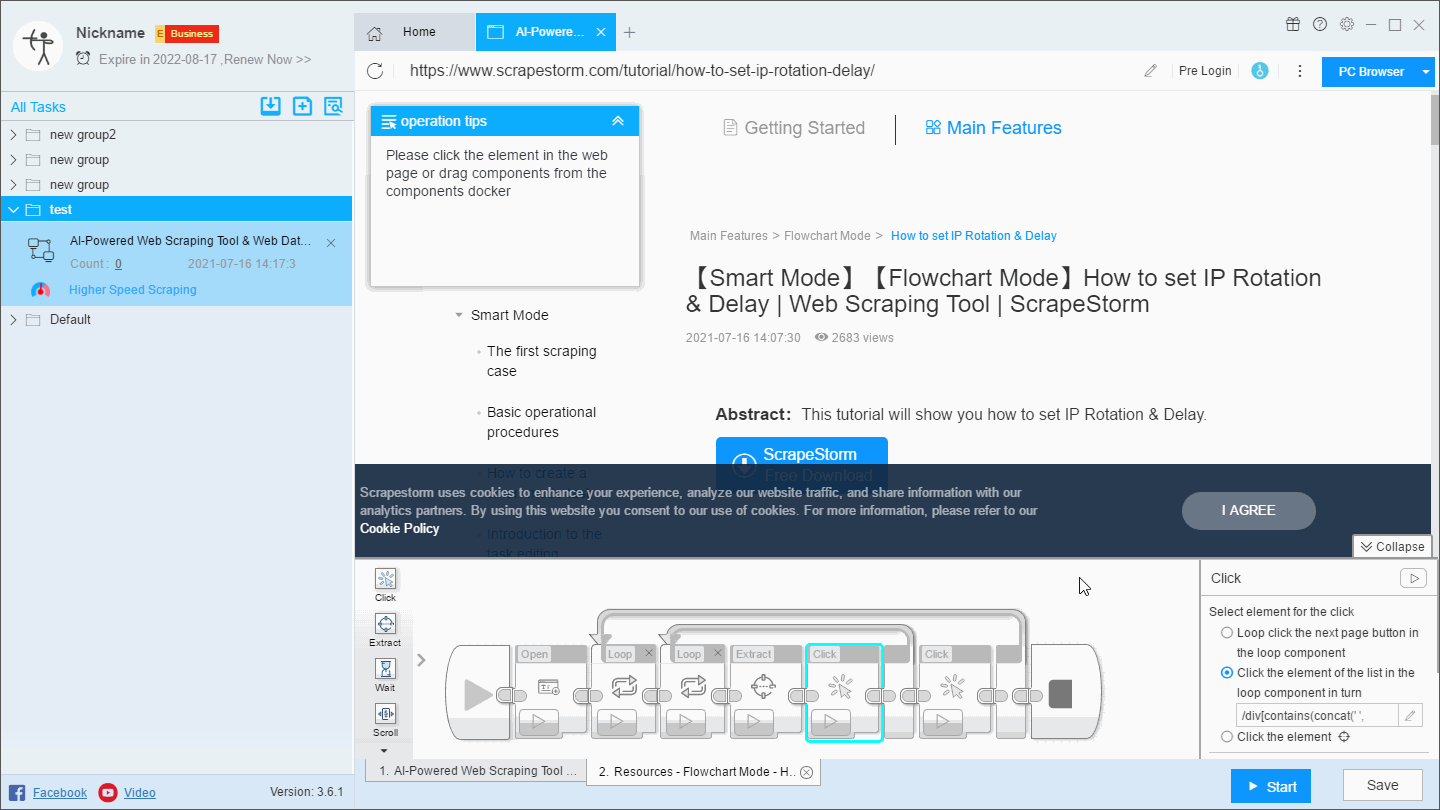
Step 4: Start the task
After the fields are set, you can start the task.
For more details, please refer to the following tutorial:
How to configure the scraping task
The fields set on the detail page will be automatically added after the fields on the list page.