Recommended tools for converting PDF | Web Scraping Tool | ScrapeStorm
Abstract:This article will introduce recommended tools for converting PDF. ScrapeStormFree Download
What is PDF?
PDF is the name of a file format for saving the state of pages laid out (arranged) so that characters, graphics, tables, etc. are printed on paper. It is an acronym for Portable Document Format.
It means “portable document format” that is easy to transfer, save and read, but the demand for PDF conversion is increasing because it cannot be edited directly. Of these, PDF to Word conversion is the most common requirement. If you need a PDF to Word tool that is easy to use and has high conversion quality without garbled characters, this content is for you! Next, we recommend some good PDF converters.
1.iLovePDF
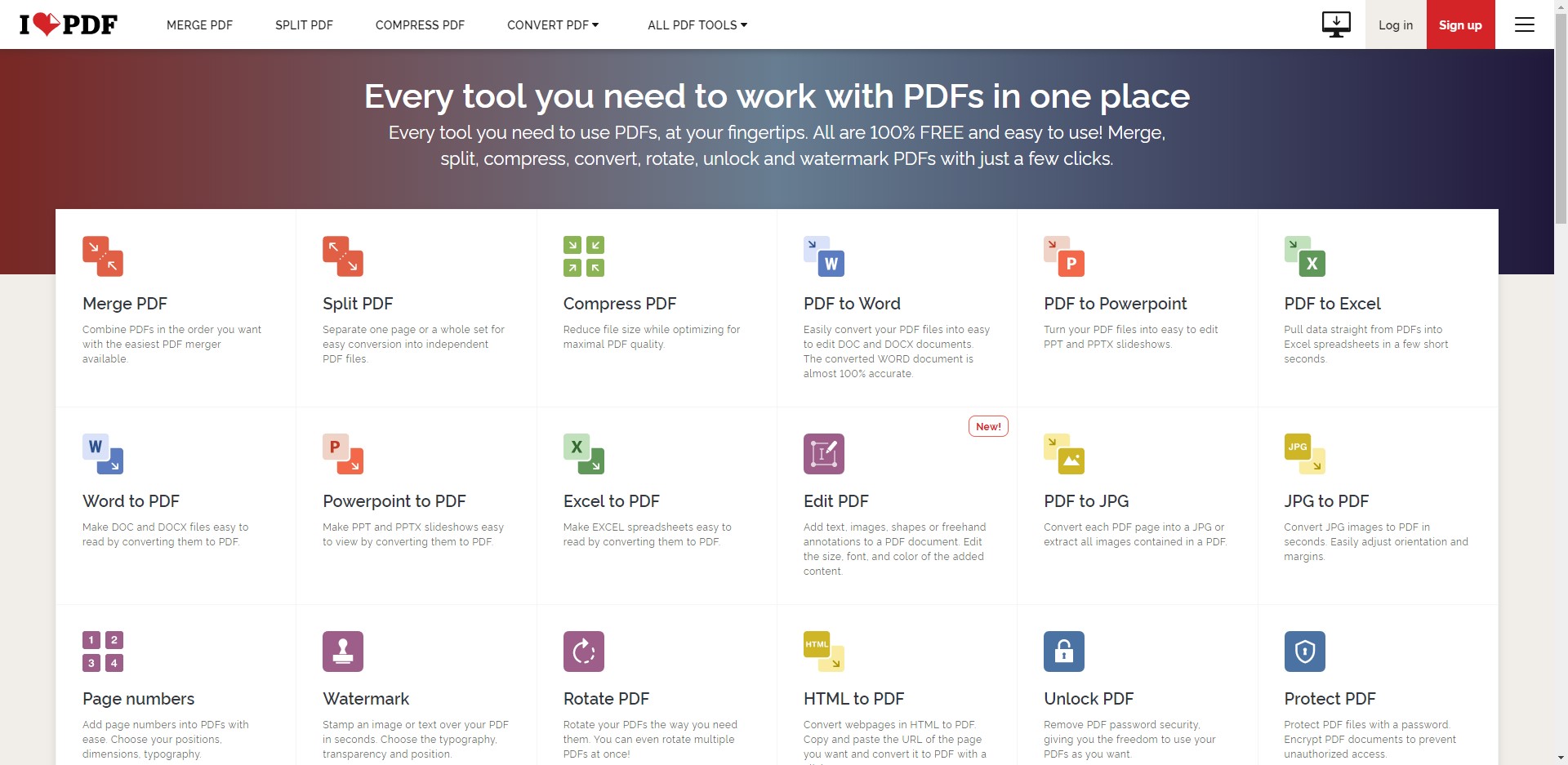
iLovePDF is an online service for completely free PDF. It’s very easy to use and has many other features such as PDF merge, split, compress, convert office files to PDF, convert PDF to JPG and much more!
“Ilovepdf.com” is a service that allows you to combine multiple PDF files online or split one PDF file into multiple files. If you don’t have PDF editing software at hand, you can combine and split, and combine these functions to switch pages online.
https://www.ilovepdf.com/
2. PDFelement
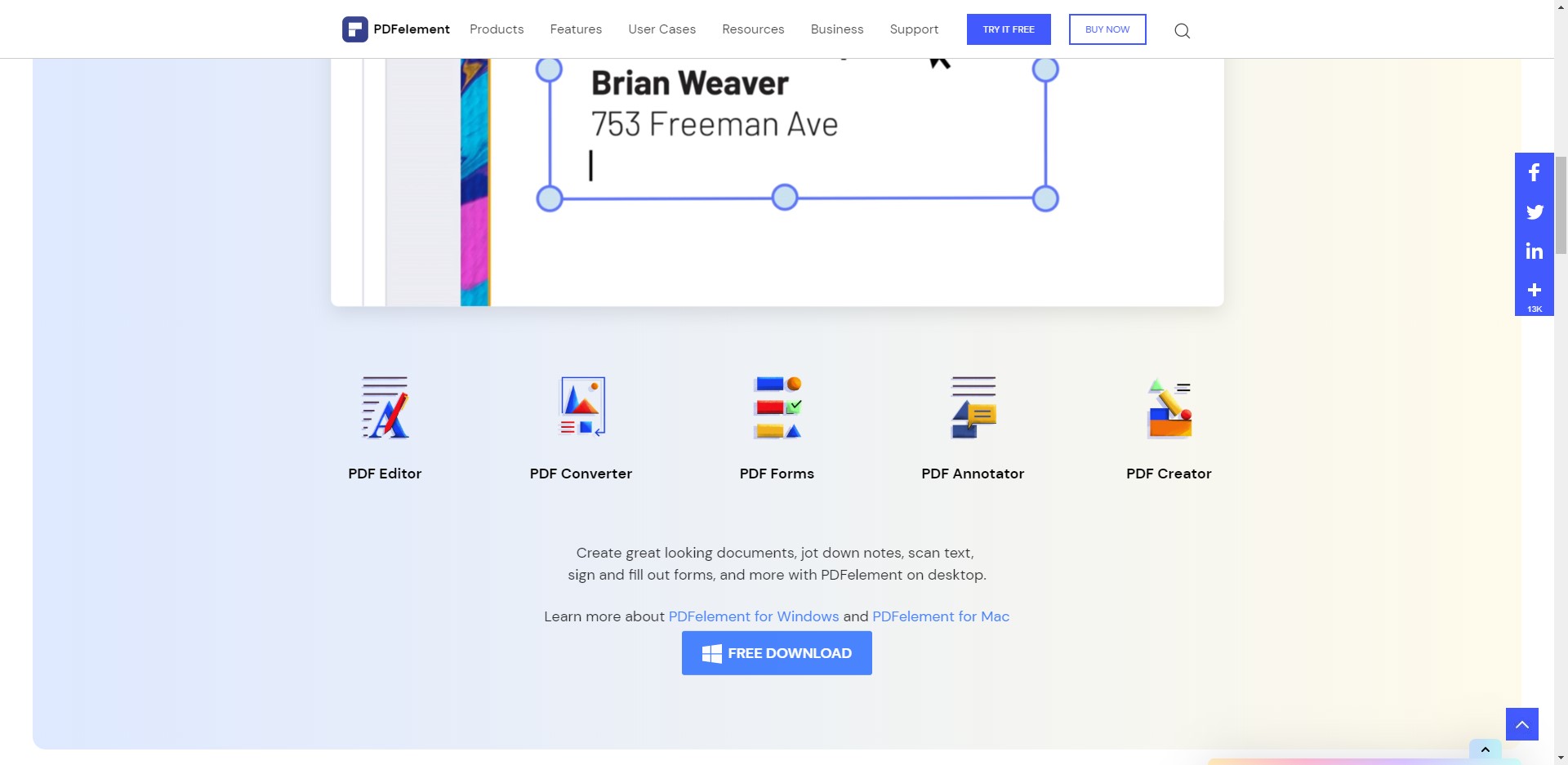
PDFelement converts PDF files that are often used in daily work to Word, Excel, PowerPoint, HTML, EPUB, and image file formats easily and with high accuracy. !! Very convenient. It is possible to convert multiple PDF files to Microsoft Word format documents at once. Simply drag and drop the PDF to extract and convert the text file. Easily convert PDF to EPUB for ebook readers such as Latin, Cyrillic, most Asian languages and mainstream iPad, iPod Touch, Sony readers.
https://pdf.wondershare.com/
3.PDF Shaper
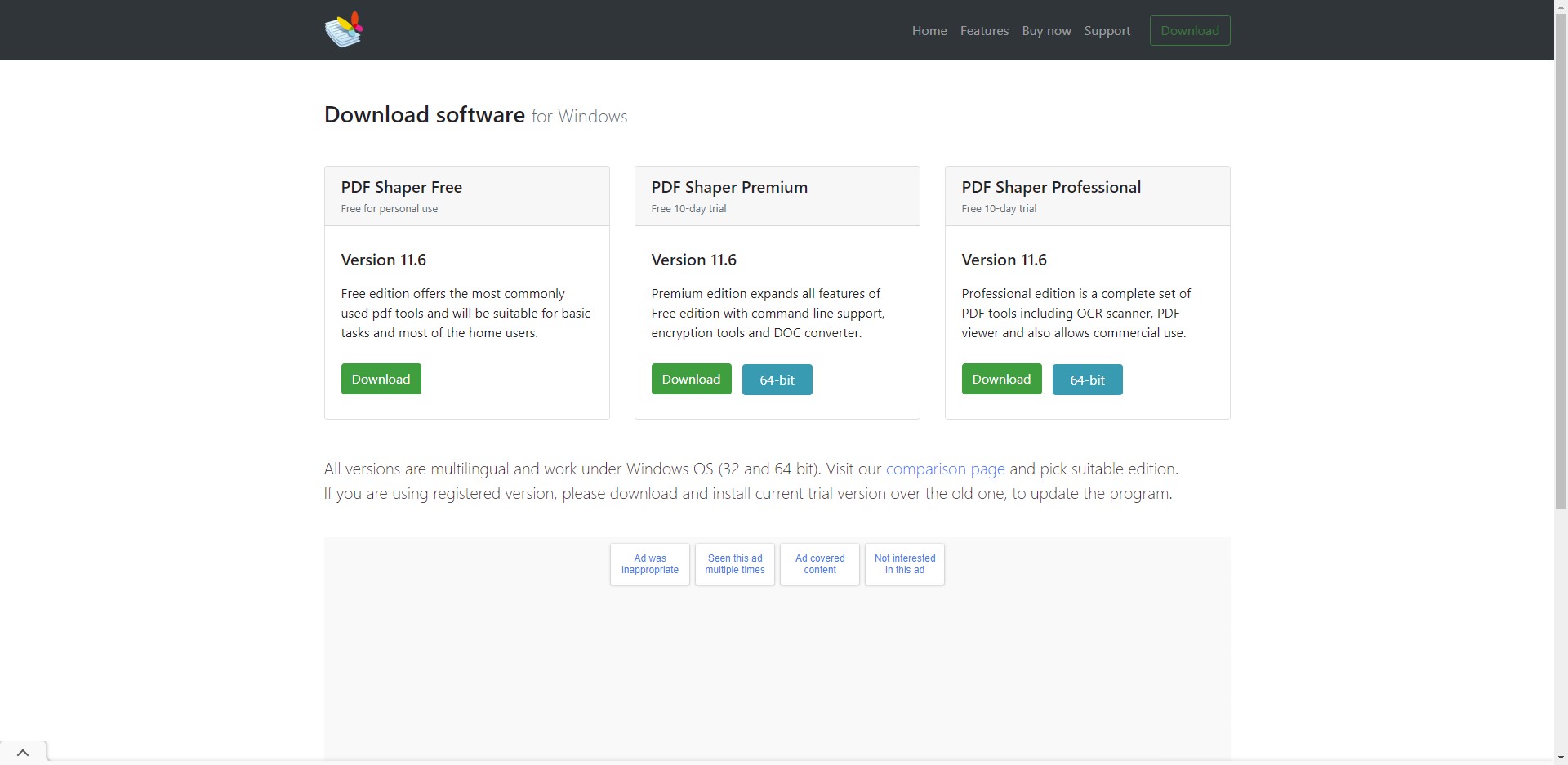
A utility tool that allows you to convert, edit, combine and split PDFs.
In addition to extracting text and images from PDF and converting to RTF, mutual conversion from PDF to image, image to PDF, page rotation and deletion, adding PDF metadata, extracting PDF pages, one multiple PDF You can use a wide range of functions with one software, such as combining into PDF and security functions that can be encrypted with a password.
https://www.pdfshaper.com/download.html
4.LightPDF

LightPDF is a simple and efficient online PDF editor for amateur users. All features are based on web side operations without downloading or installing, and as long as you open a web page, you can easily convert PDF to Word, PNG, JPG, PPT, or various other formats such as Word, Excel, etc. I can do it.
https://lightpdf.com/
5.Smallpdf
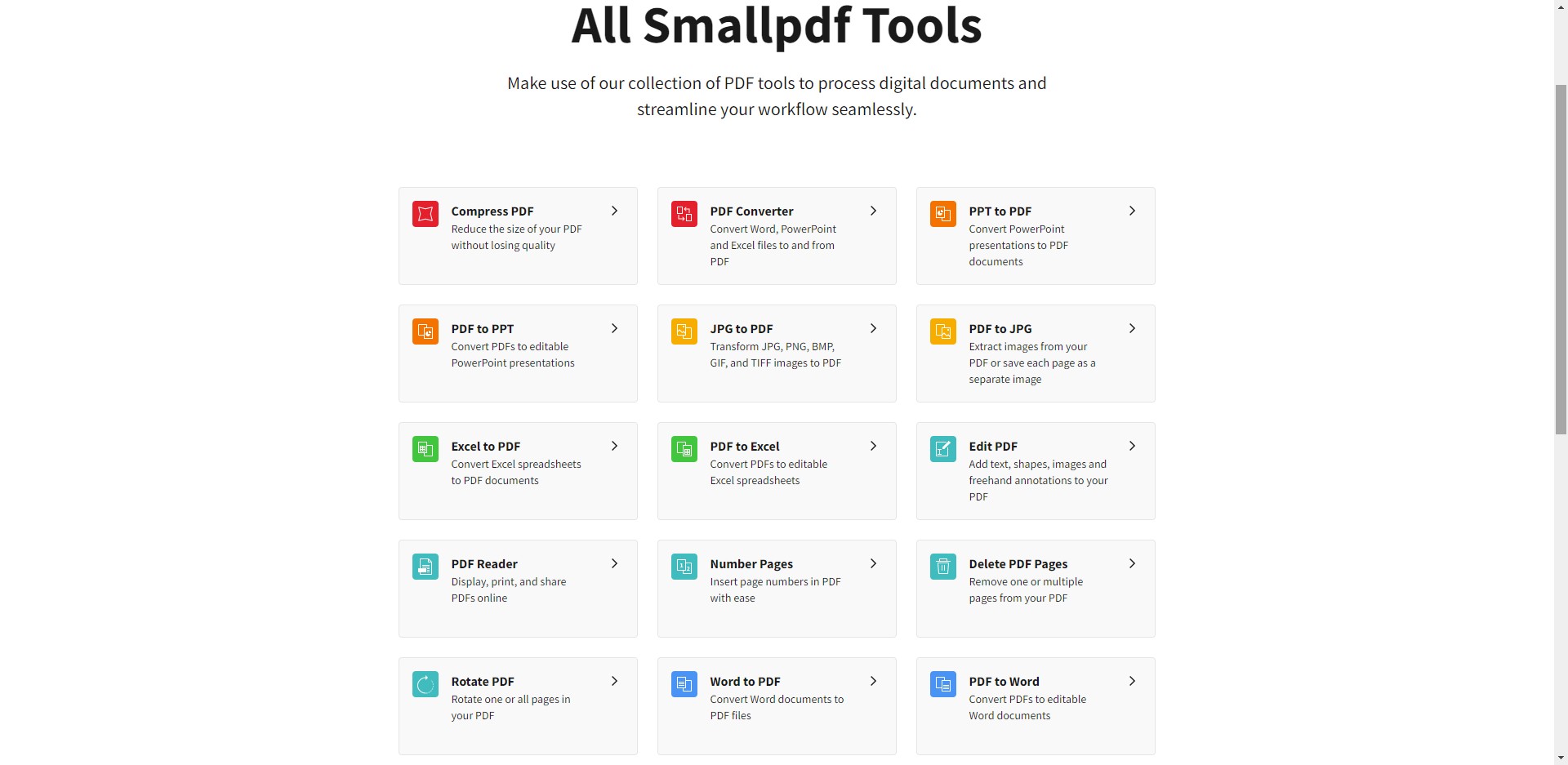
Smallpdf is a PDF creation service available on the web. You can export Office files such as Word and Excell to PDF, and conversely convert PDF to Word and Excell. Since it is a service on the web, you can use it immediately by accessing the Smallpdf page with a browser. As you can see from the top page, various contents are prepared.
https://smallpdf.com/
Disclaimer: This article is contributed by our user. Please advise to remove immediately if any infringement caused.