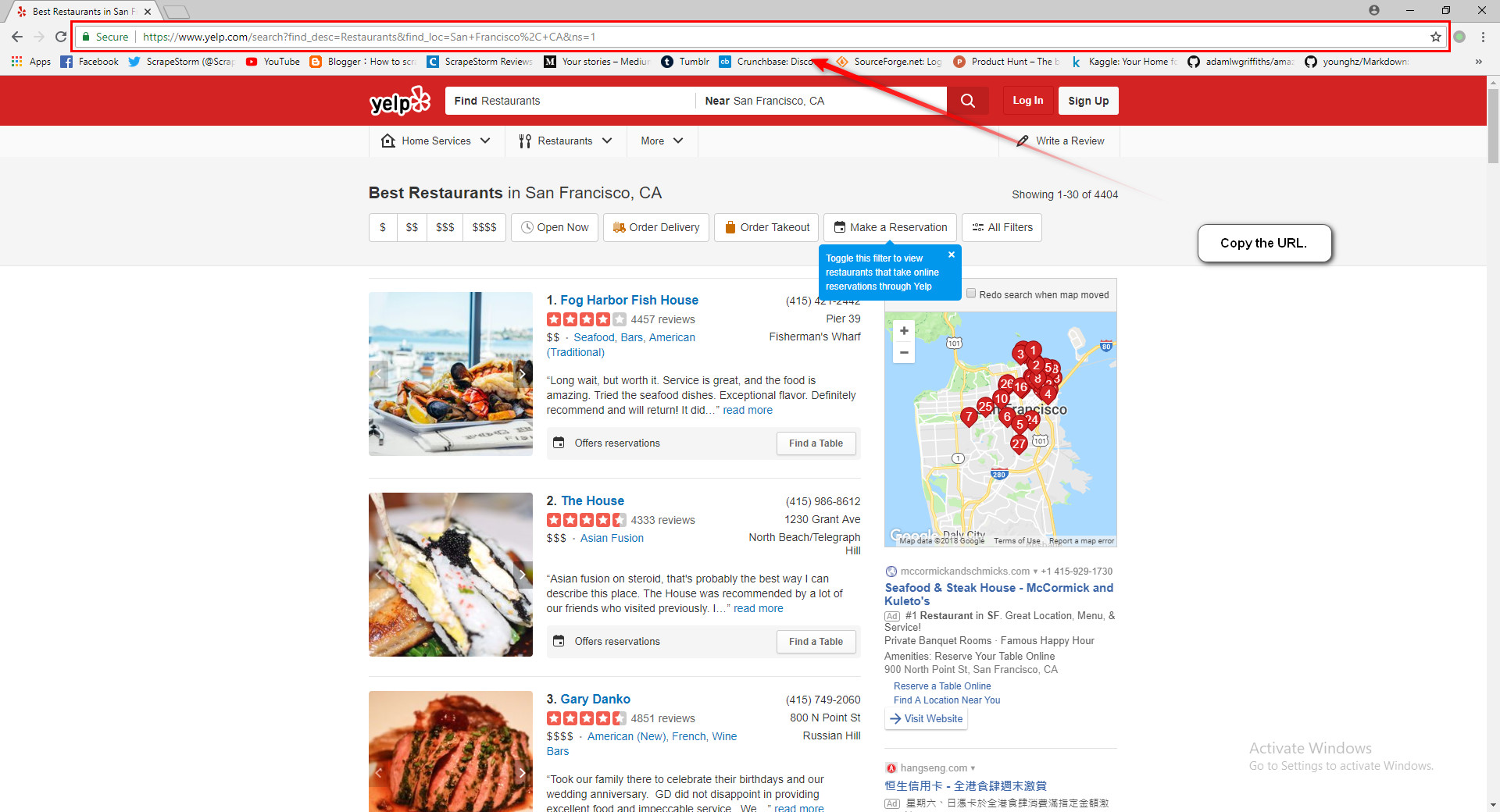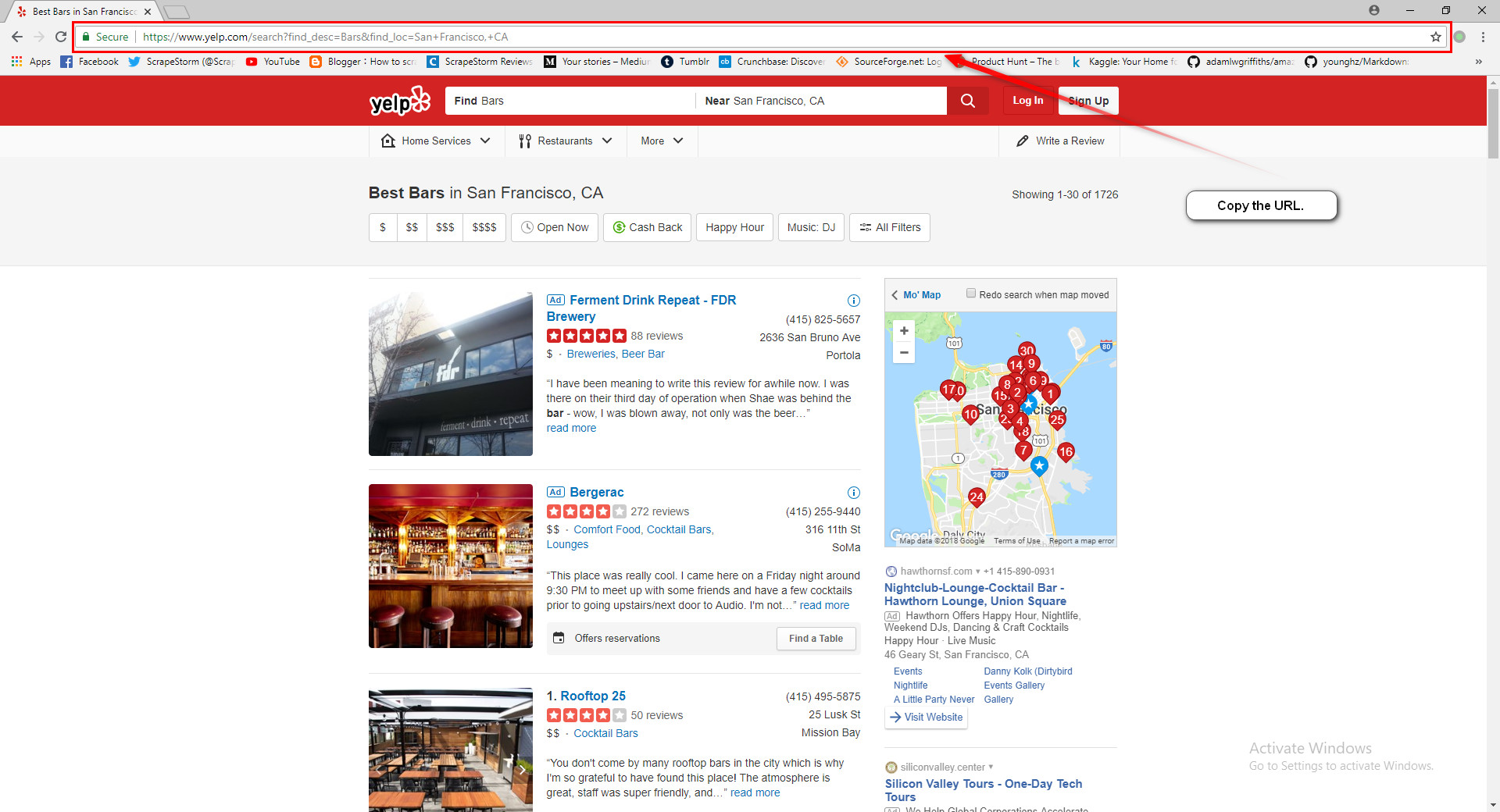【Smart Mode】How to create a smart mode task | Web Scraping Tool | ScrapeStorm
Abstract:This tutorial will show you how to create a task in smart mode. No Programming Needed. Visual Operation. ScrapeStormFree Download
In Smart Mode, when we create a new task, whether the URL is entered correctly is critical to the final extraction result. This article focuses on how to enter the URL correctly so that everyone can extract the data they want.
1. The location to enter the URL:
(1) In the ScrapeStorm homepage input box: only one URL can be entered.
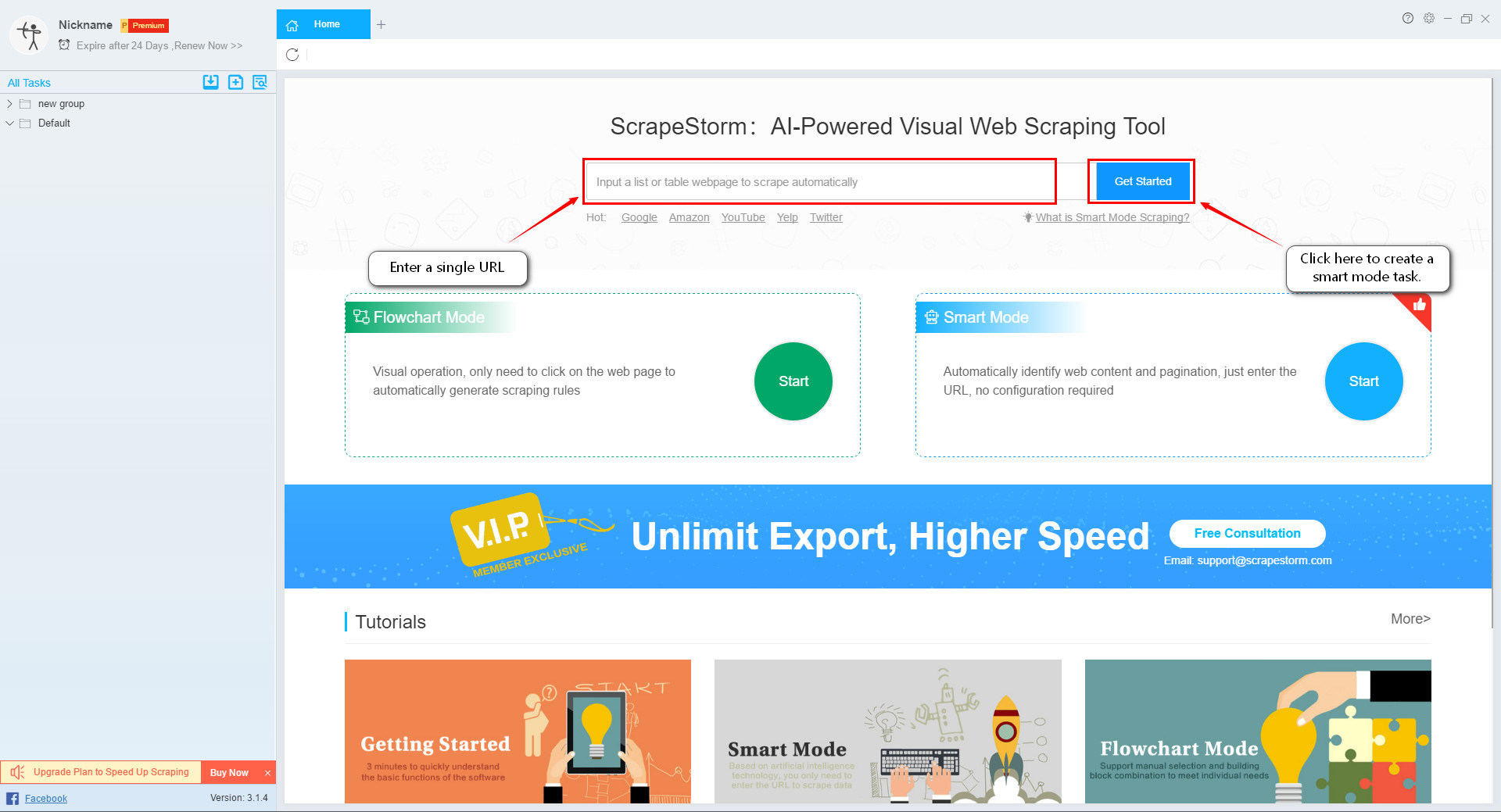
(2) On the left taskbar
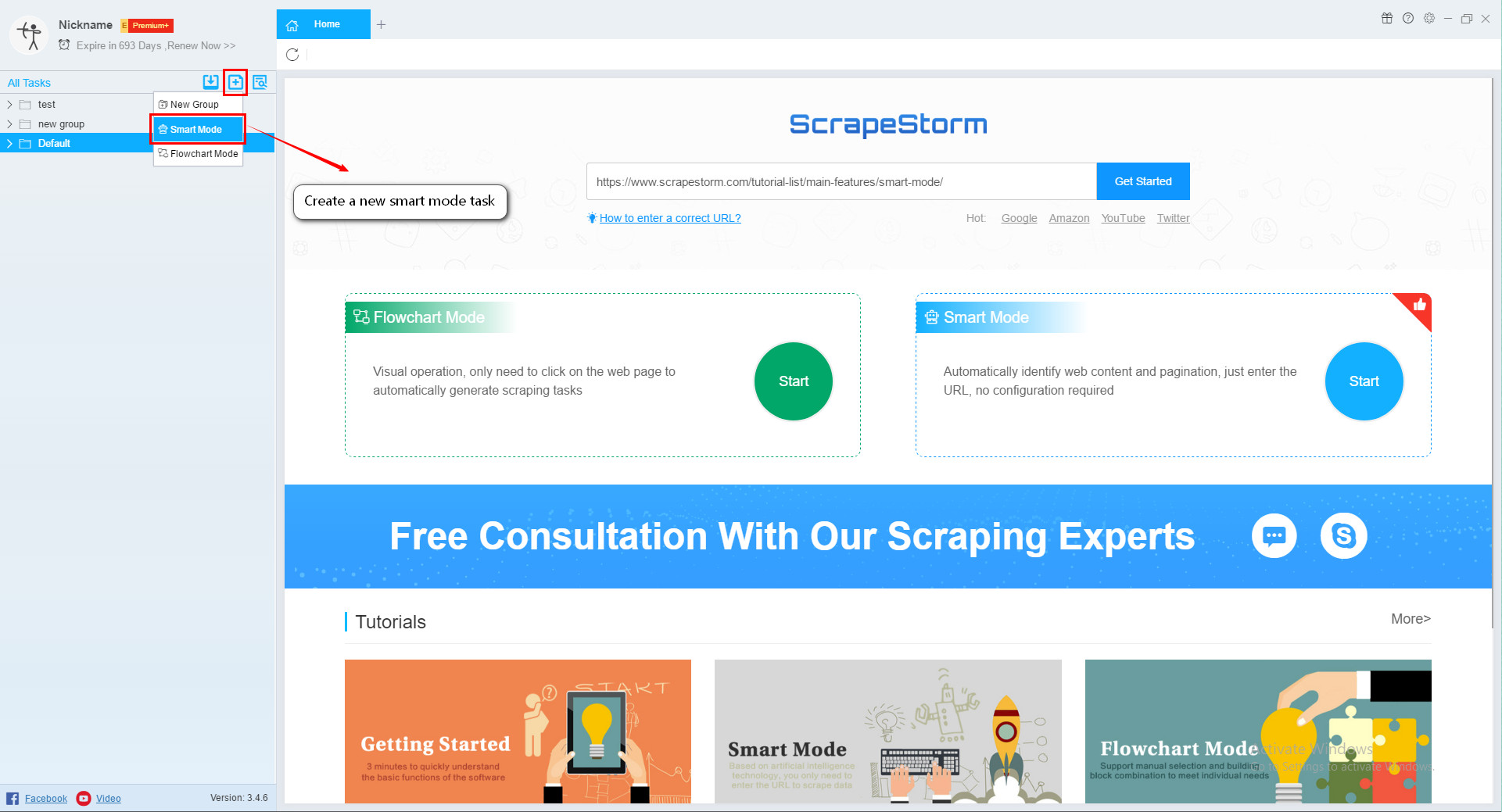
(3) On the right side of the task box below the home input box
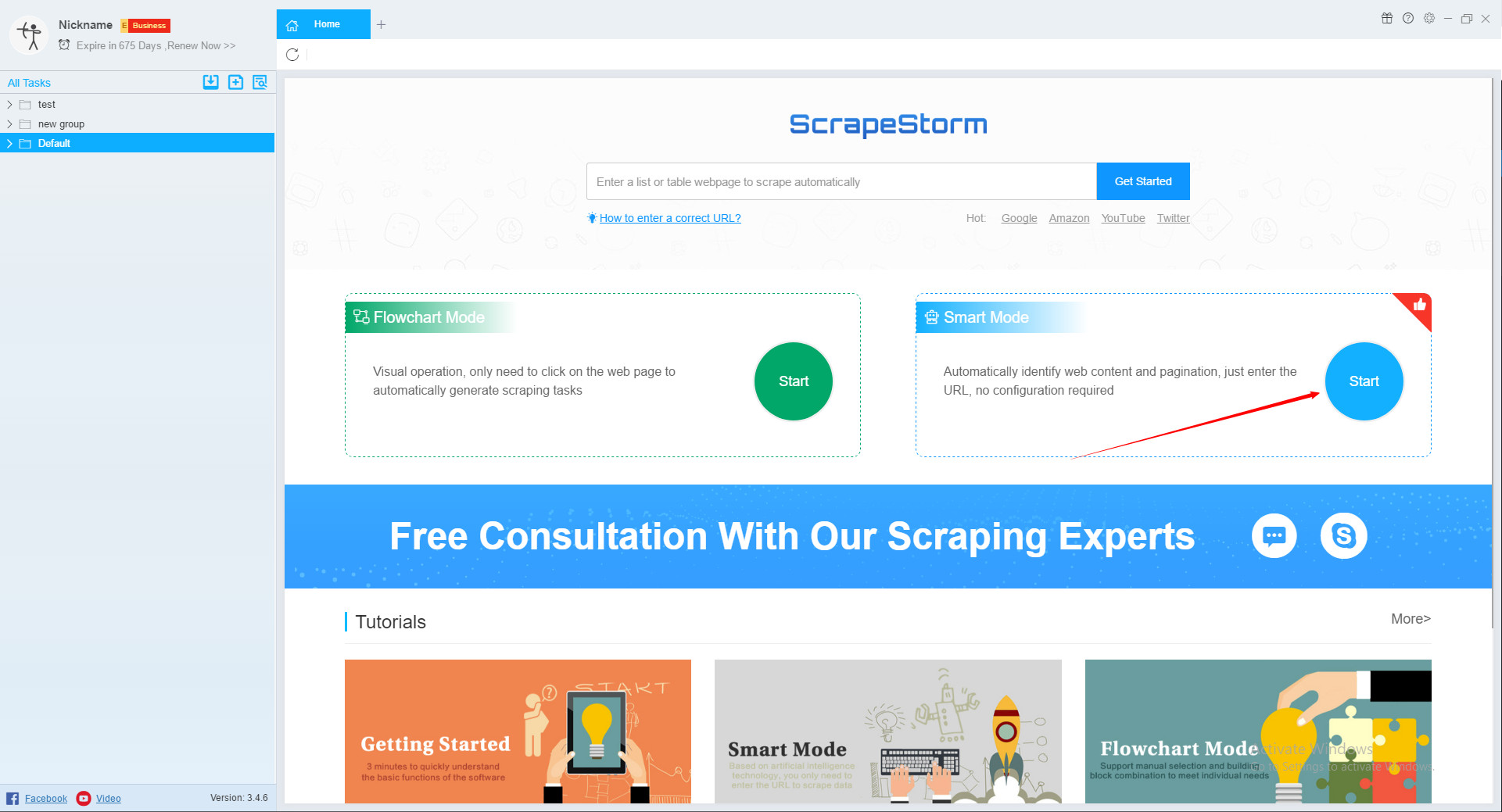
Clicking on the locations from 2) and 3) will take you to the new interface for the Smart Mode task, where the user can make more choices.
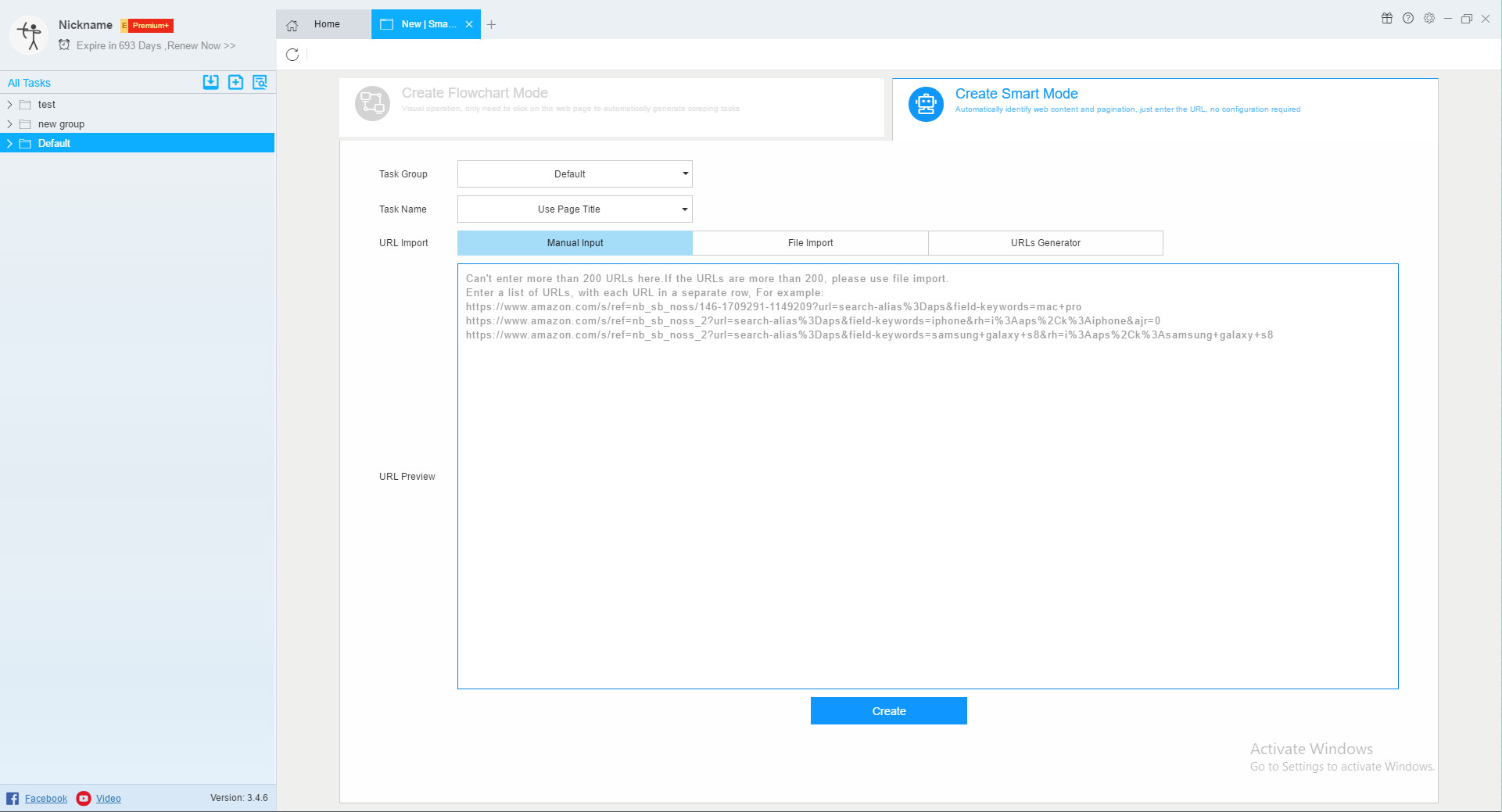
2. Multiple choices for creating smart mode tasks
(1) Select task group
You can choose which group to create the task in. If you forget to select it, you can also right-click on the taskbar on the left taskbar to select the grouping.
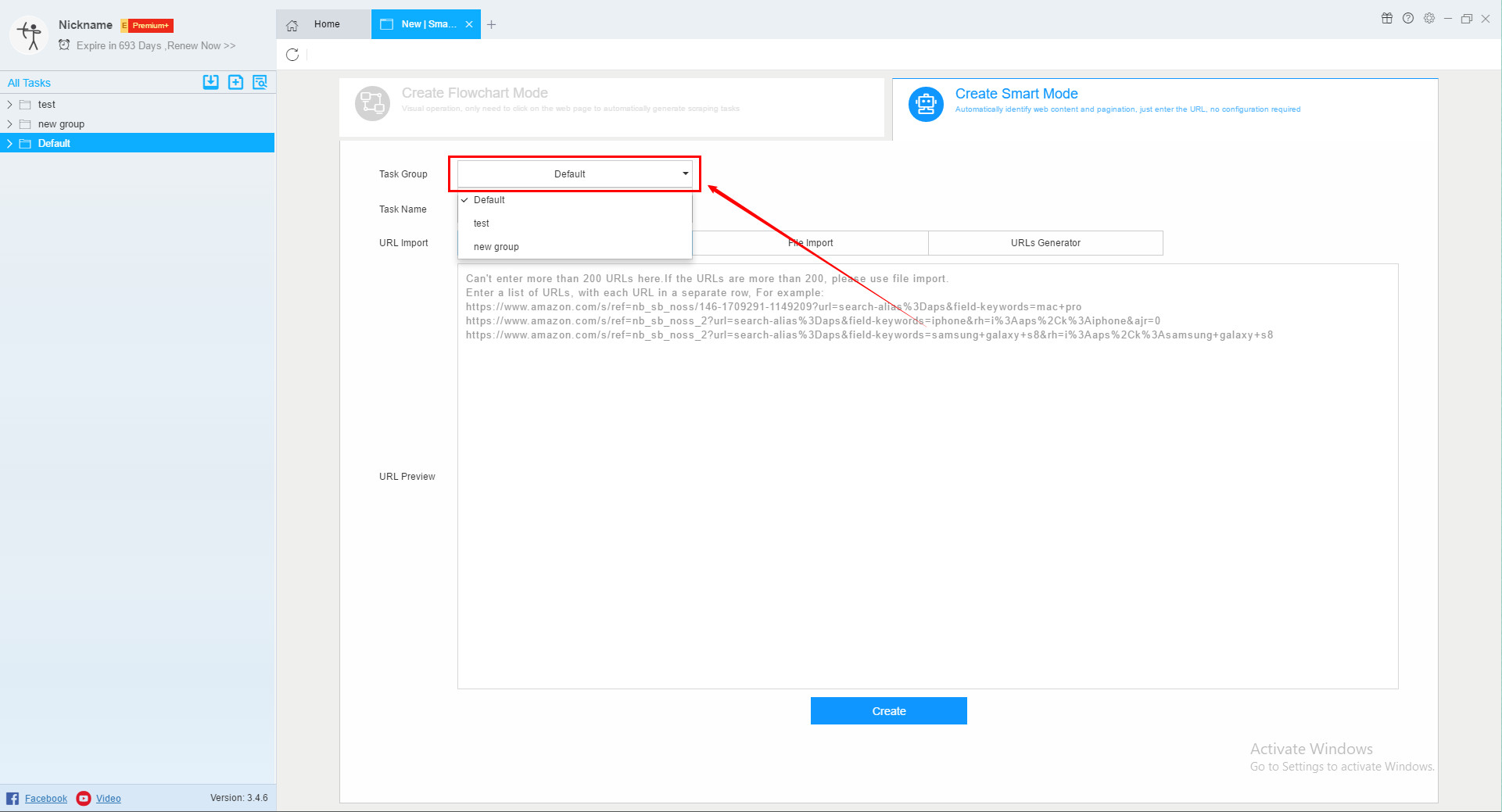
(2) Select task name
You can choose Customize, Use Page Title and Task Group Name_Number. If you forget to set it up, you can also right-click on the taskbar on the left taskbar to rename the task.
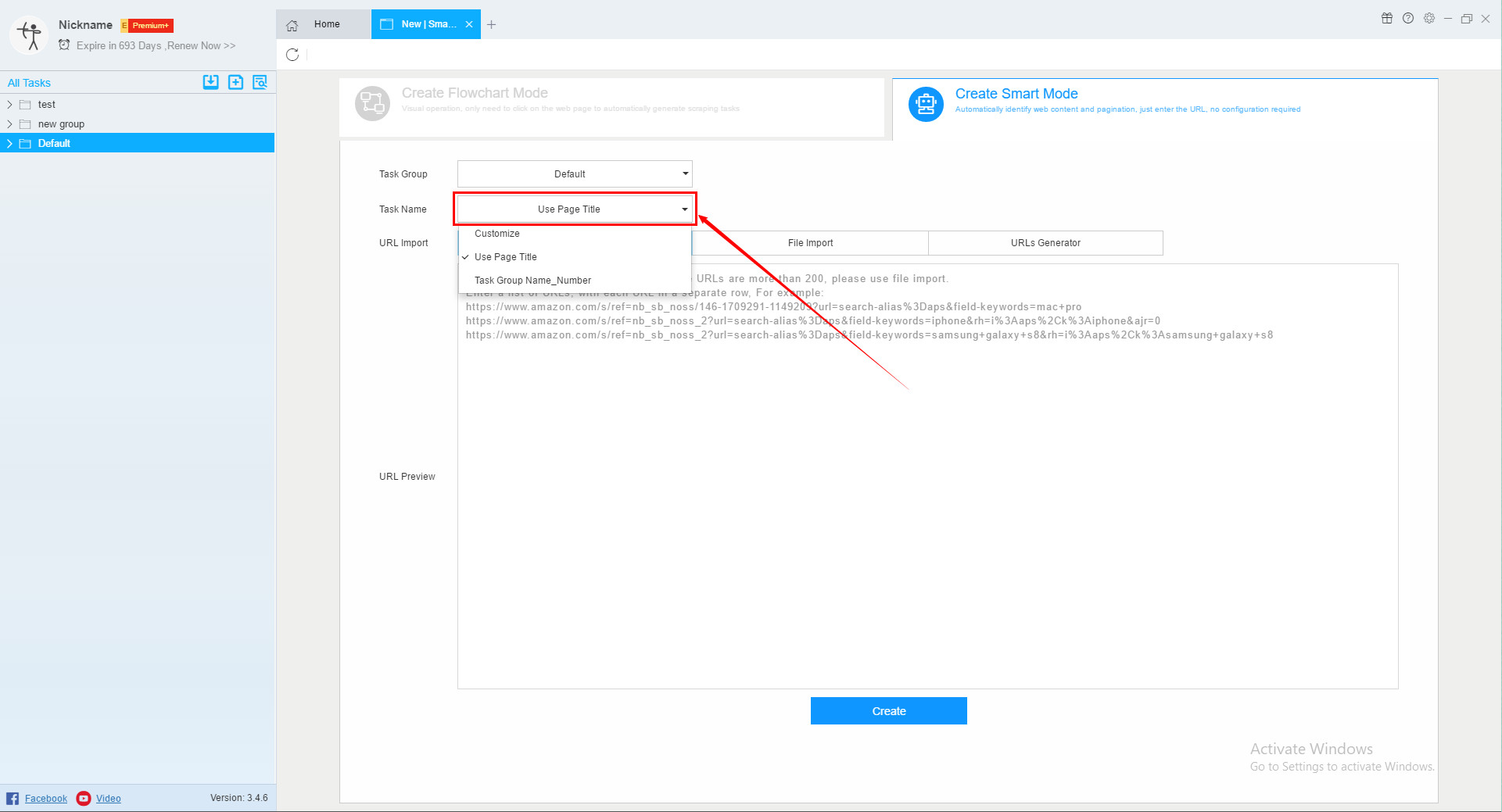
(3) Select the URL import method
Smart mode supports Manual Input, File Import (supports txt, xlxs, csv) and URLs Generator.
When entering/importing URLs in this window, please ensure that the format meets the following requirements:
ⅰ. All web pages belong to the same website;
ⅱ. Multiple URLs should be separated by the Enter key to ensure that there is only one URL per line;
ⅲ. All web pages belong to the same type, for example, list-type page or detail page.
P.S. Different pages of different websites or different types of web pages of the same website should be set up with different tasks.
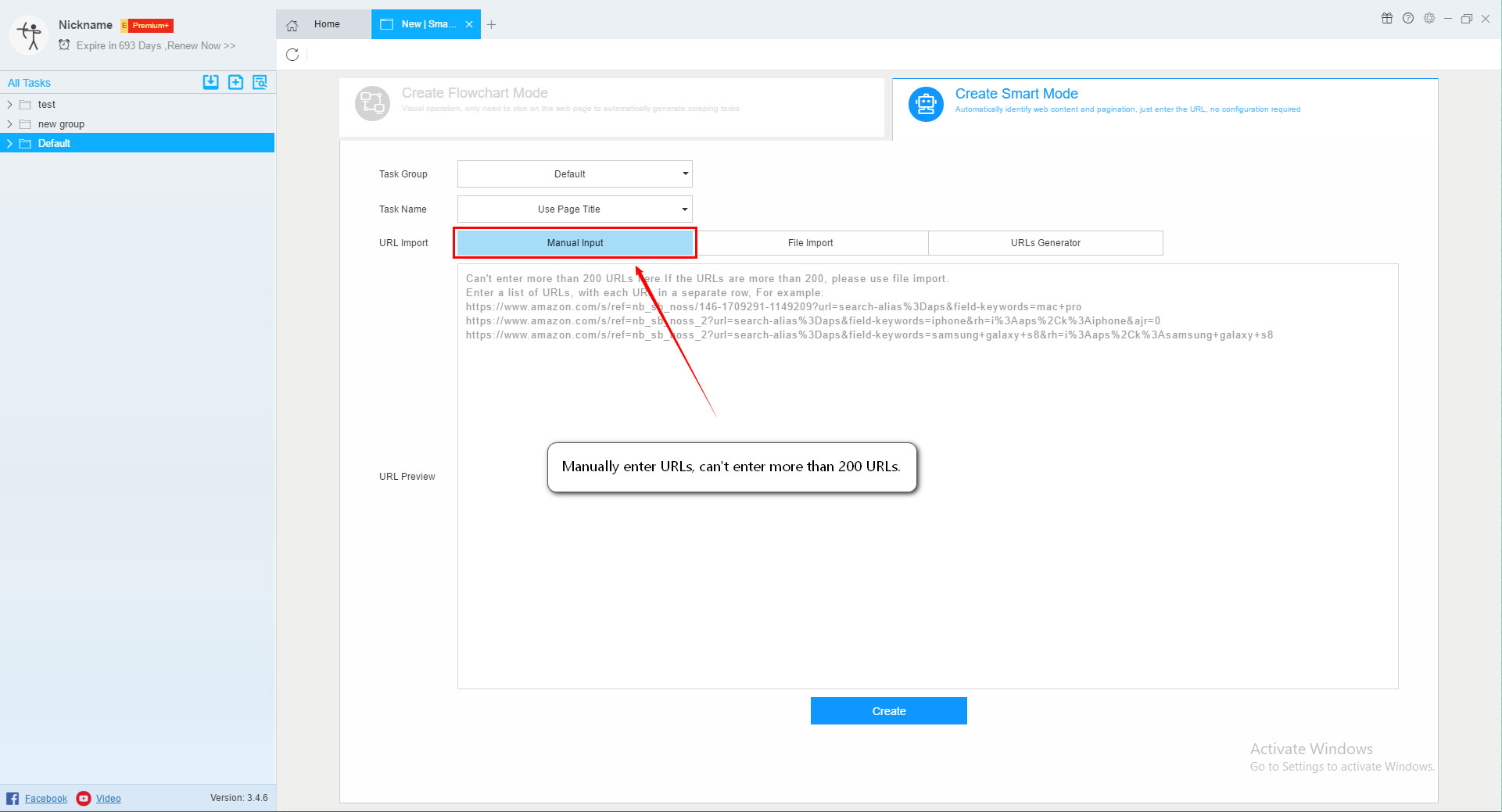
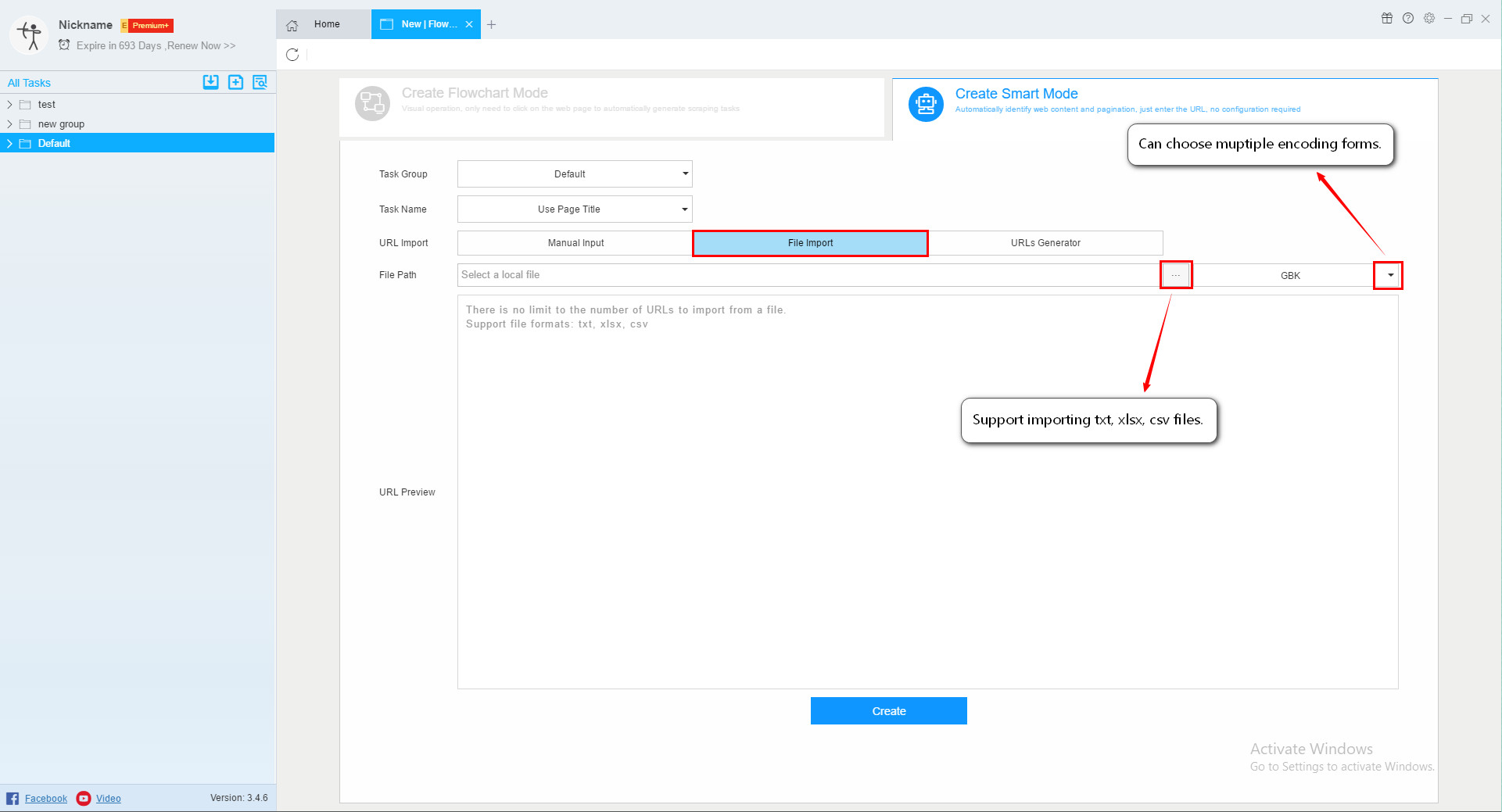
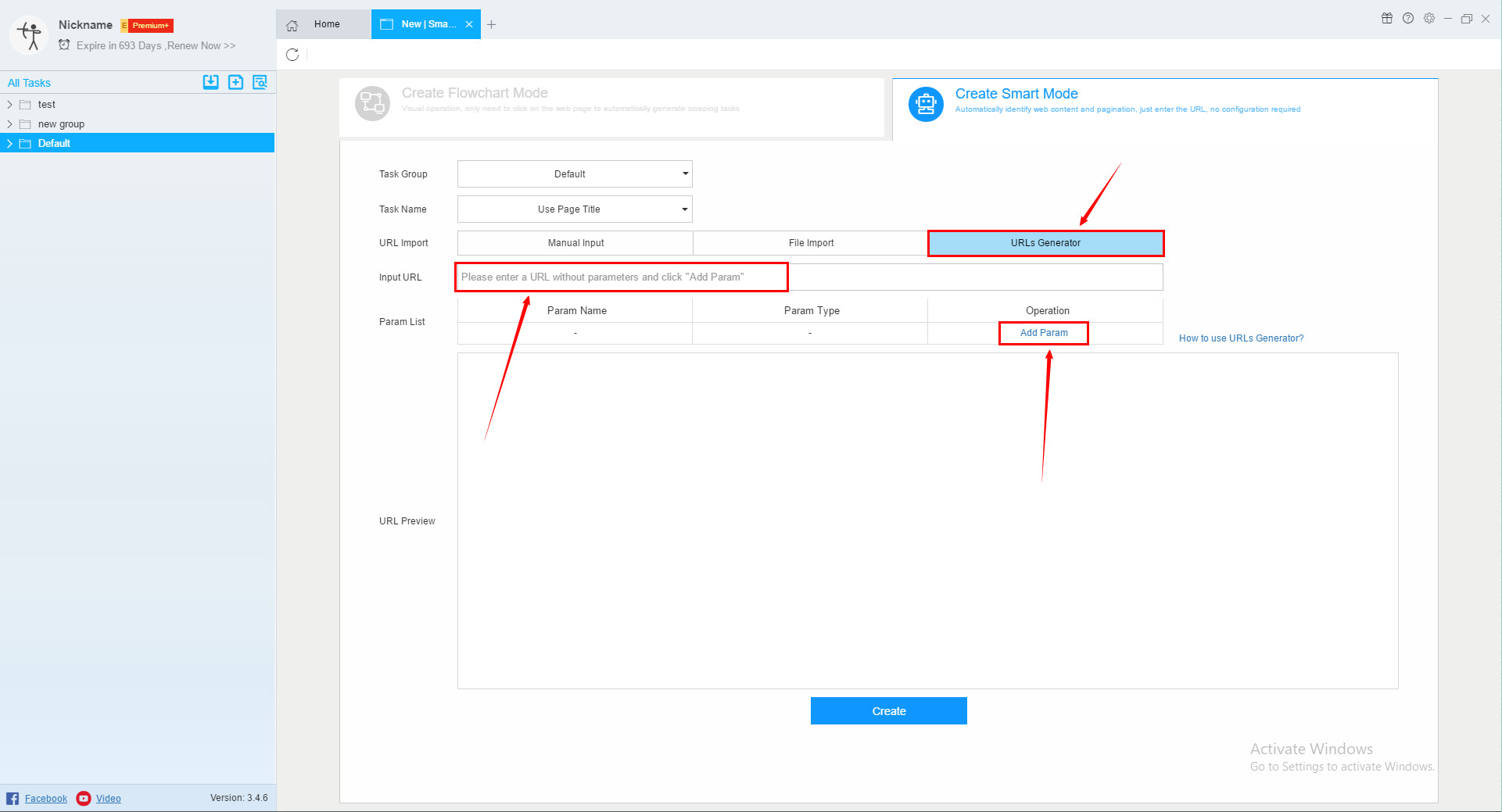
3. How to modify the URL in a smart mode task
Here you can edit the URL. If you have more than 200, please modify the local file directly.
P.S. If you are importing a URL from a local file, the changes here will not affect the local file.
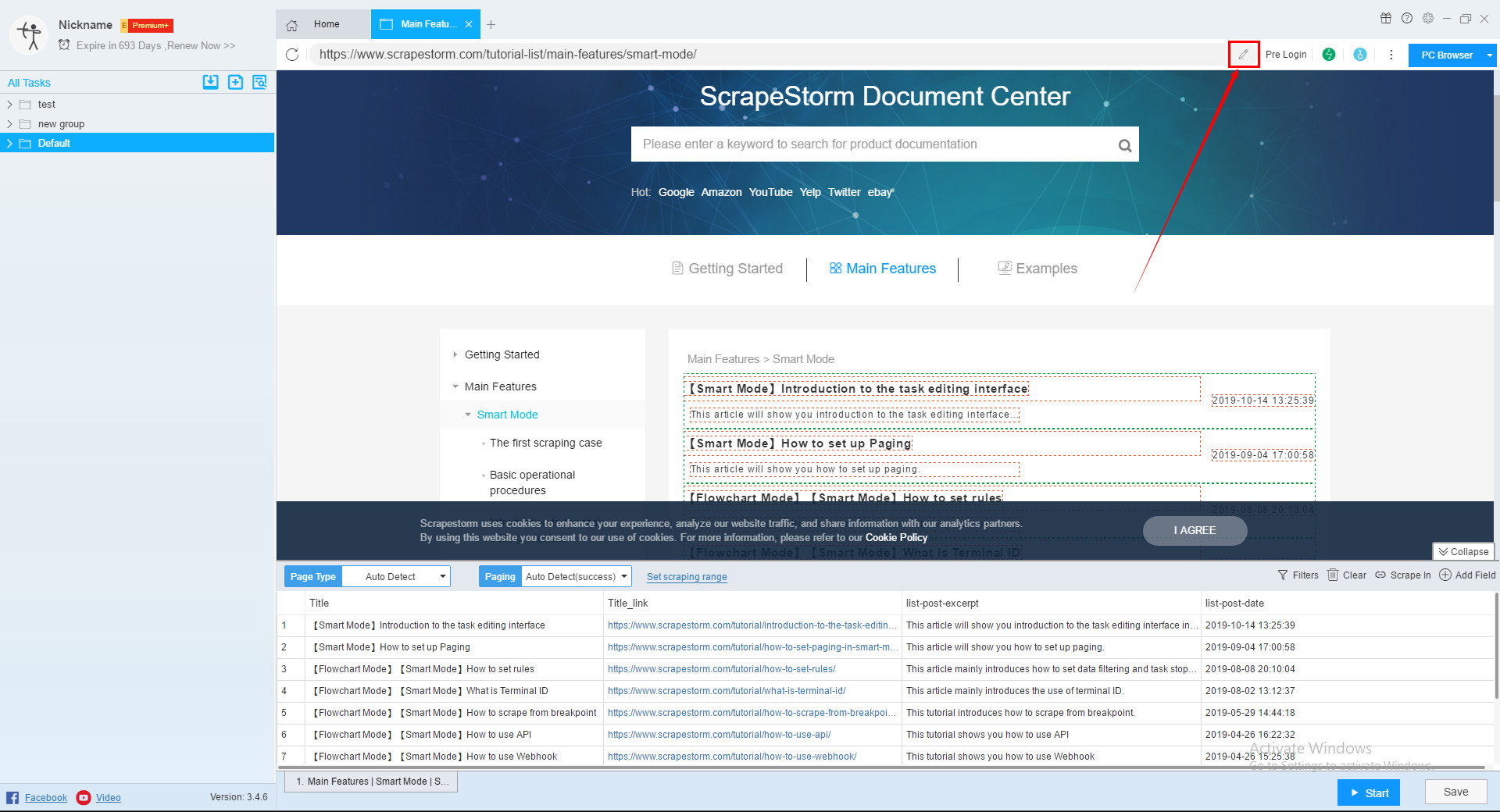
The format of the URL after editing should meet the requirements in section 2-(3) above.
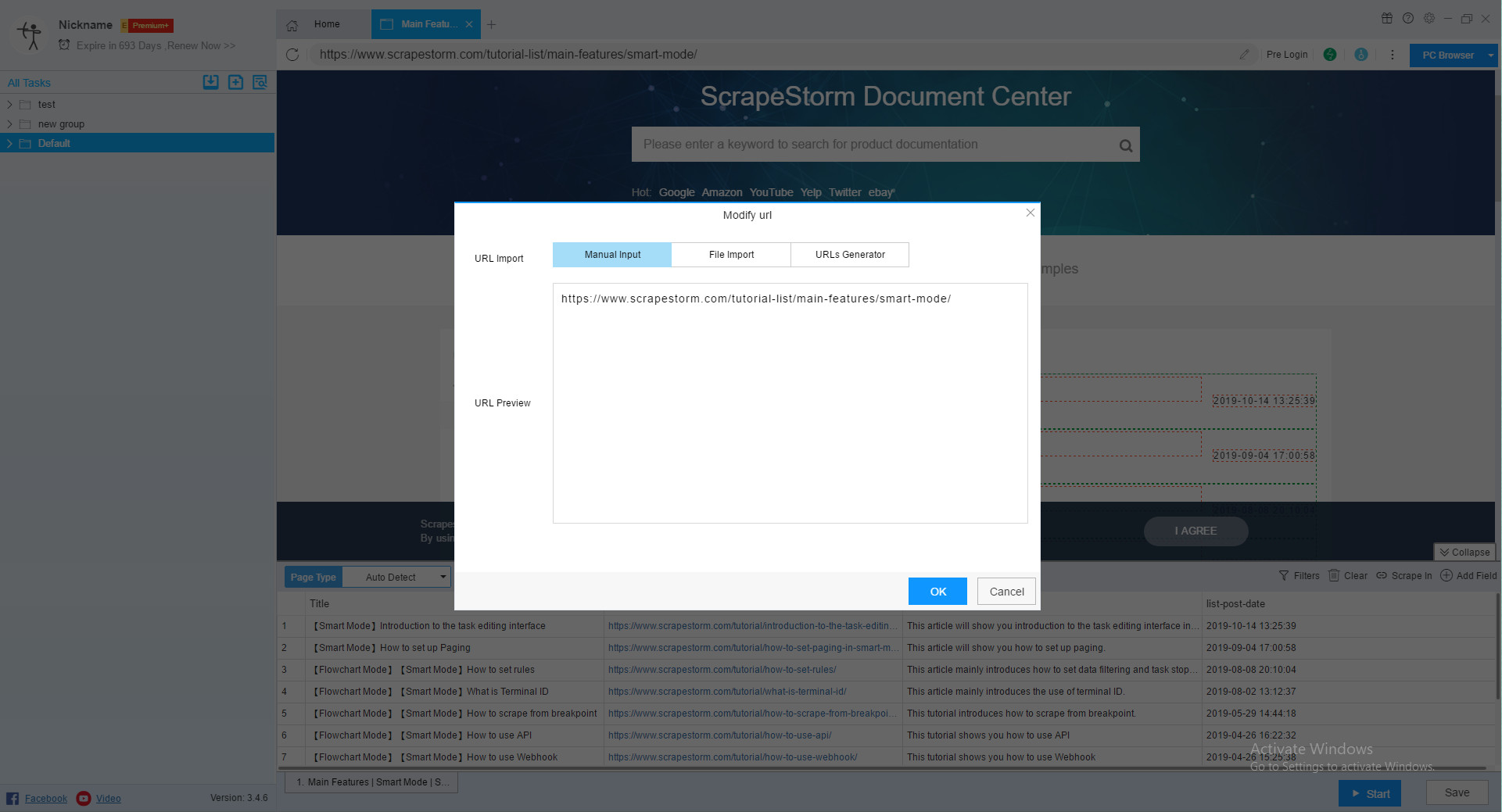
4. Source of the entered URL
In Smart Mode, ScrapeStorm can automatically turn the page, but can’t perform operations such as inputting text and searching (if you need to do these things, please use Flowchart Mode).
So the input URL should be a page that has completed the search operation, showing the content that needs to be scraped eventually (or the first of the consecutive pages that need to be scraped).
For example: single URL extraction, search for “The Kite Runner” in Goodreads, open the corresponding page, copy the URL.
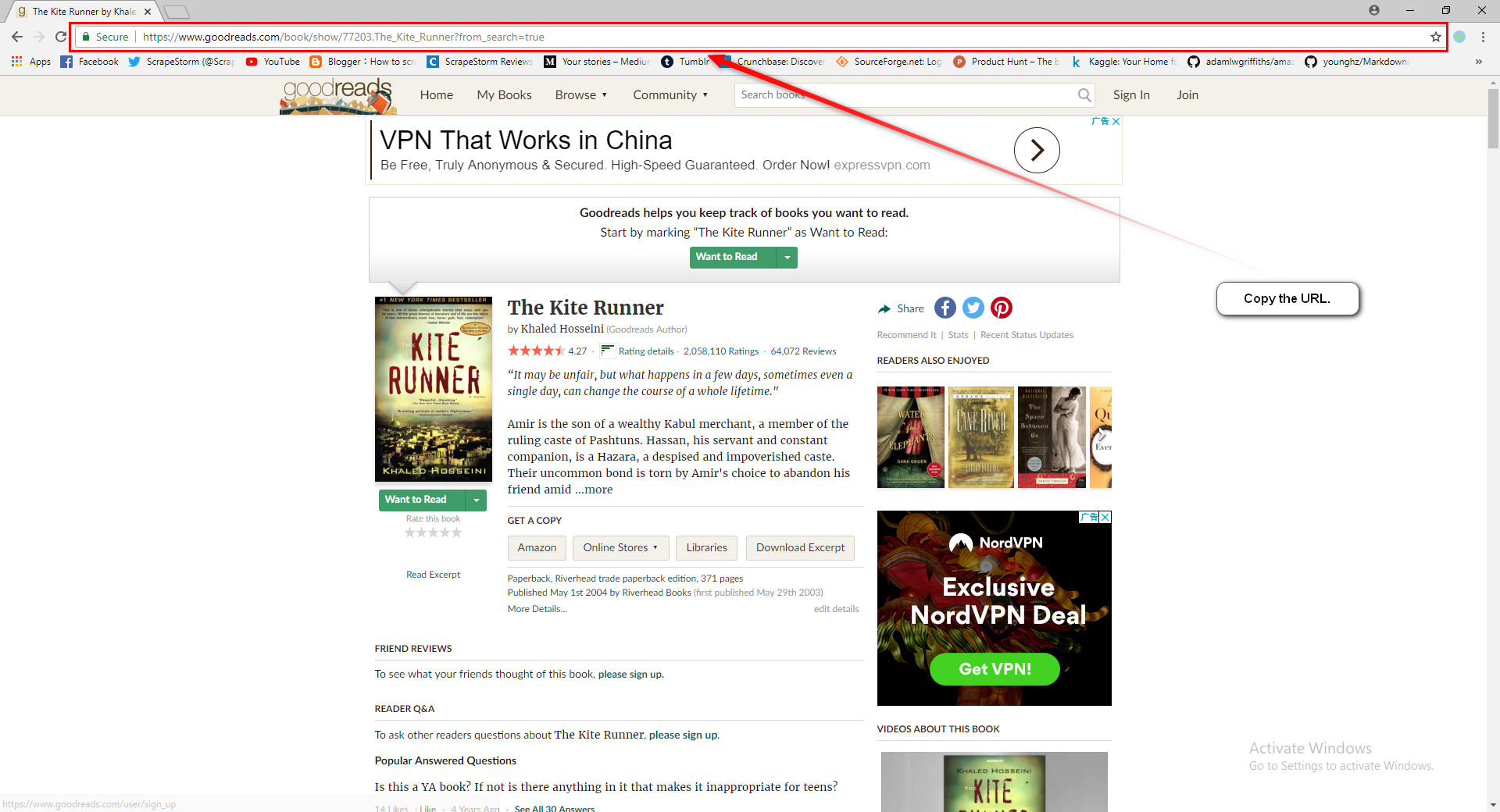
For example: single URL extraction, after searching for “mac pro” through Amazon, get the search result list page and copy the URL of the first page.
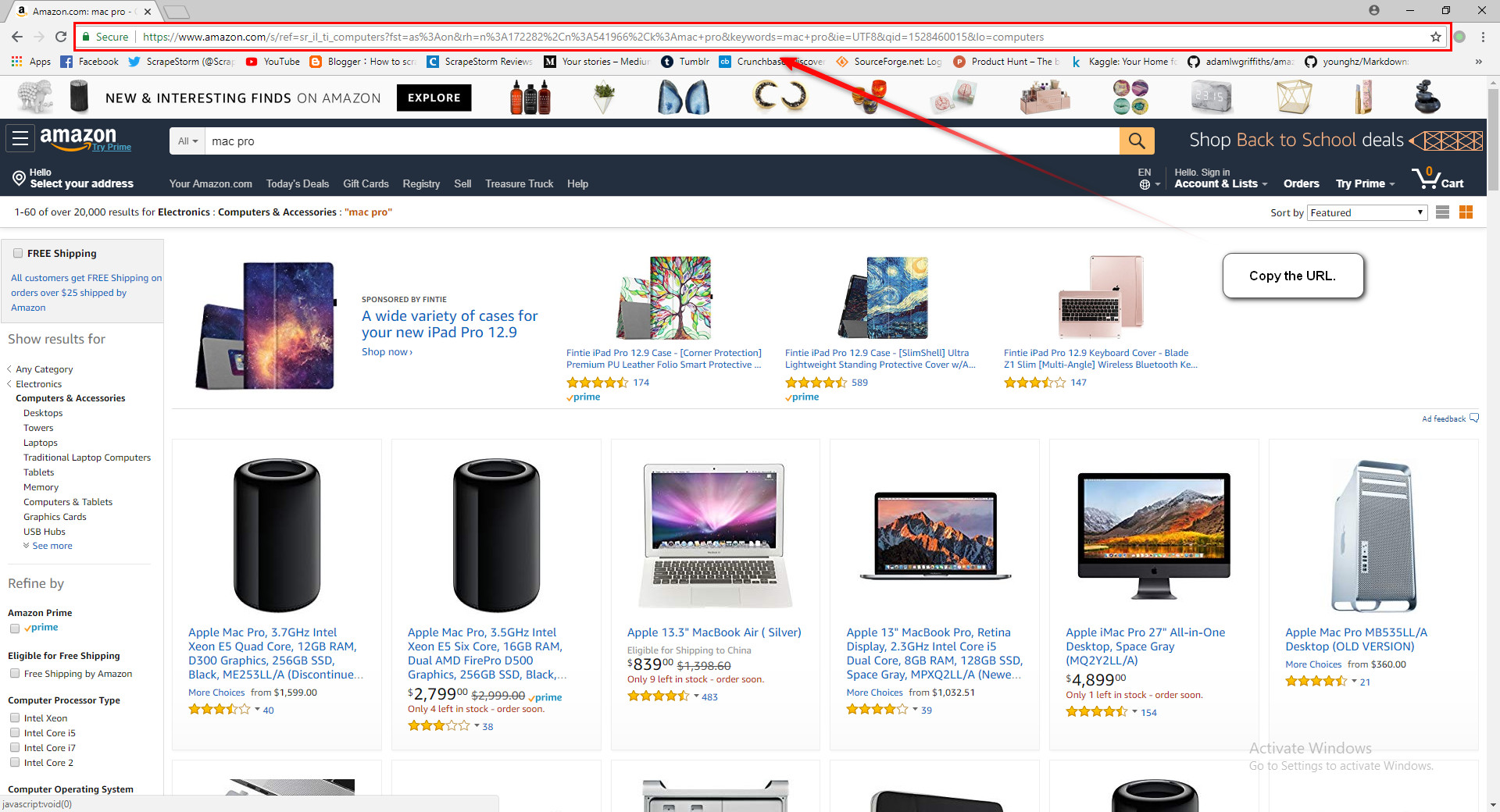
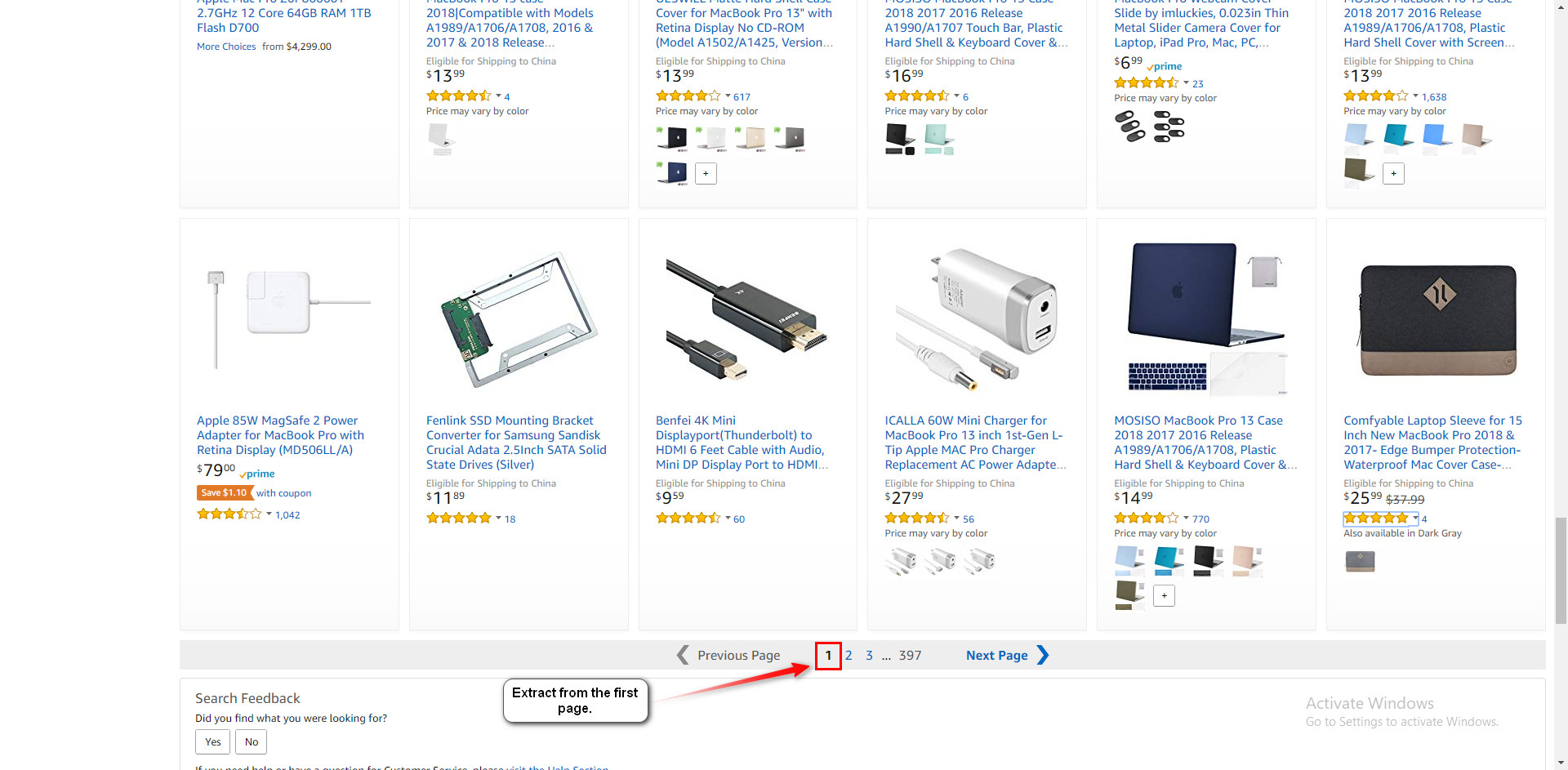
For example: multi-URL extraction, search for “restaurant” and “bar” in yelp, copy the URL separately.