【Smart Mode】How to scrape data from an iPhone webpage | Web Scraping Tool | ScrapeStorm
Abstract:This tutorial will show how to scrape data from an iPhone web page. No Programming Needed. Visual Operation. ScrapeStormFree Download
In Smart Mode, when a user creates a new collection task, ScrapeStorm scrapes the web page of the PC browser by default, but because the content of the web page may be different in different browser modes, some content on the iPhone browser cannot be displayed on the PC browser.
In order to solve this problem, the ScrapeStorm team developed a switch browser function, we can click the “PC Browser” icon in the upper right corner to switch browser mode, the web page can display different content. In this way, we can scrape data in different browser modes.
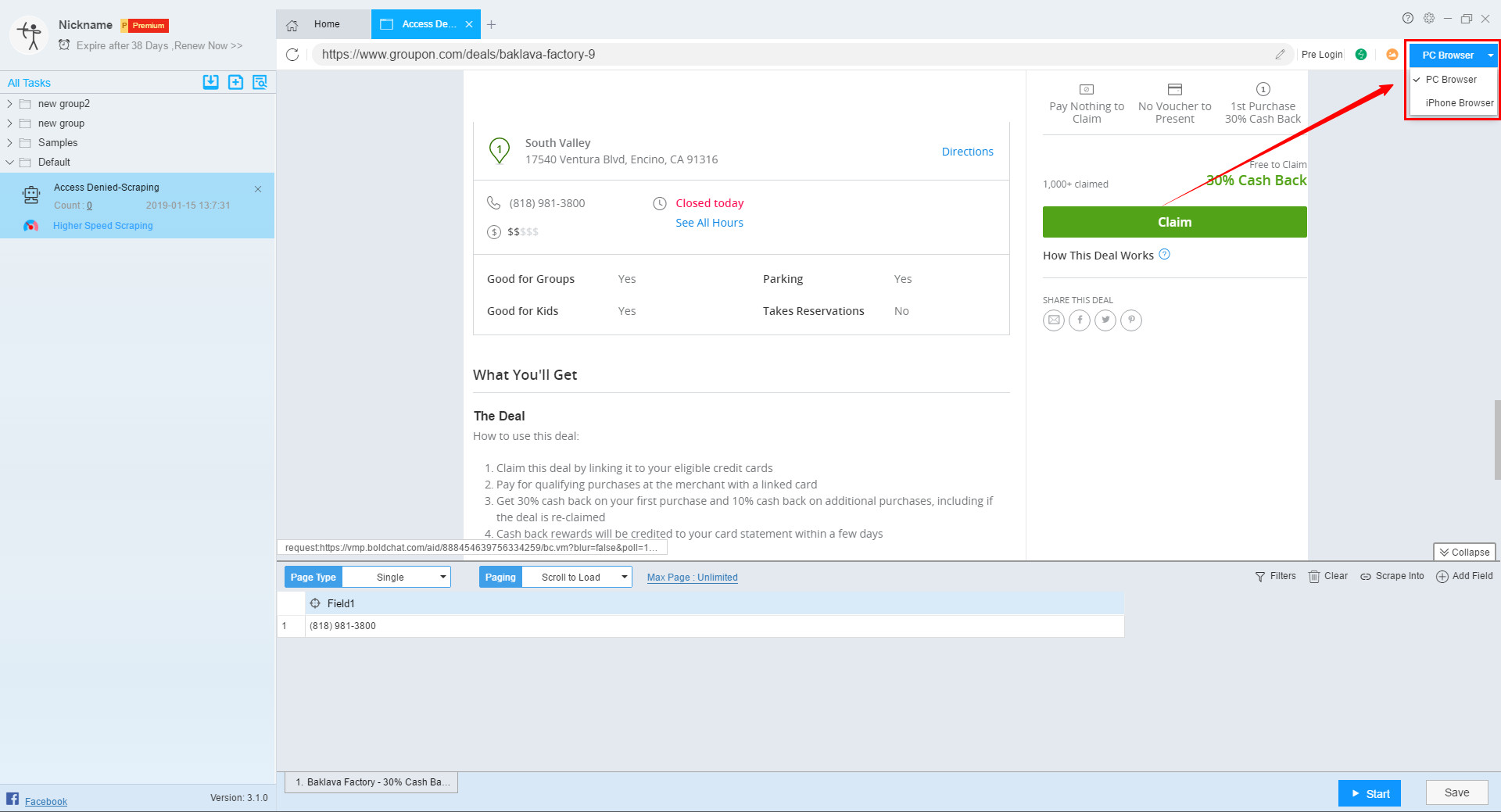
Let’s take the phone of Groupon’s business information as an example. It shows that the data scraped by the software is different in different browser modes.
In PC browser mode, we can see the store’s landline number on the web page.
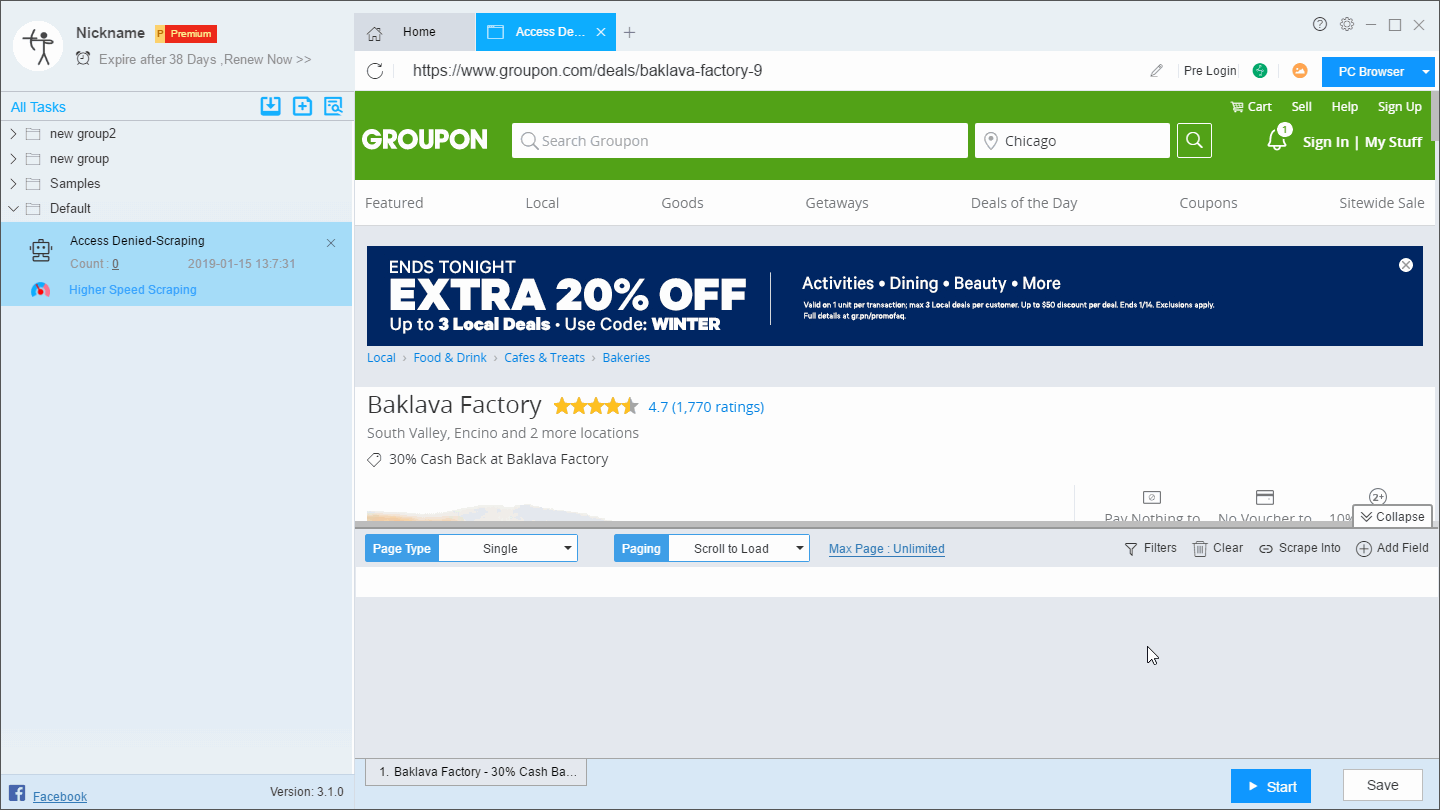
We switch to the IPhone browser mode, the web page will also become the web page displayed in the iPhone browser, and the number we scraped from the landline number becomes the mobile phone number.
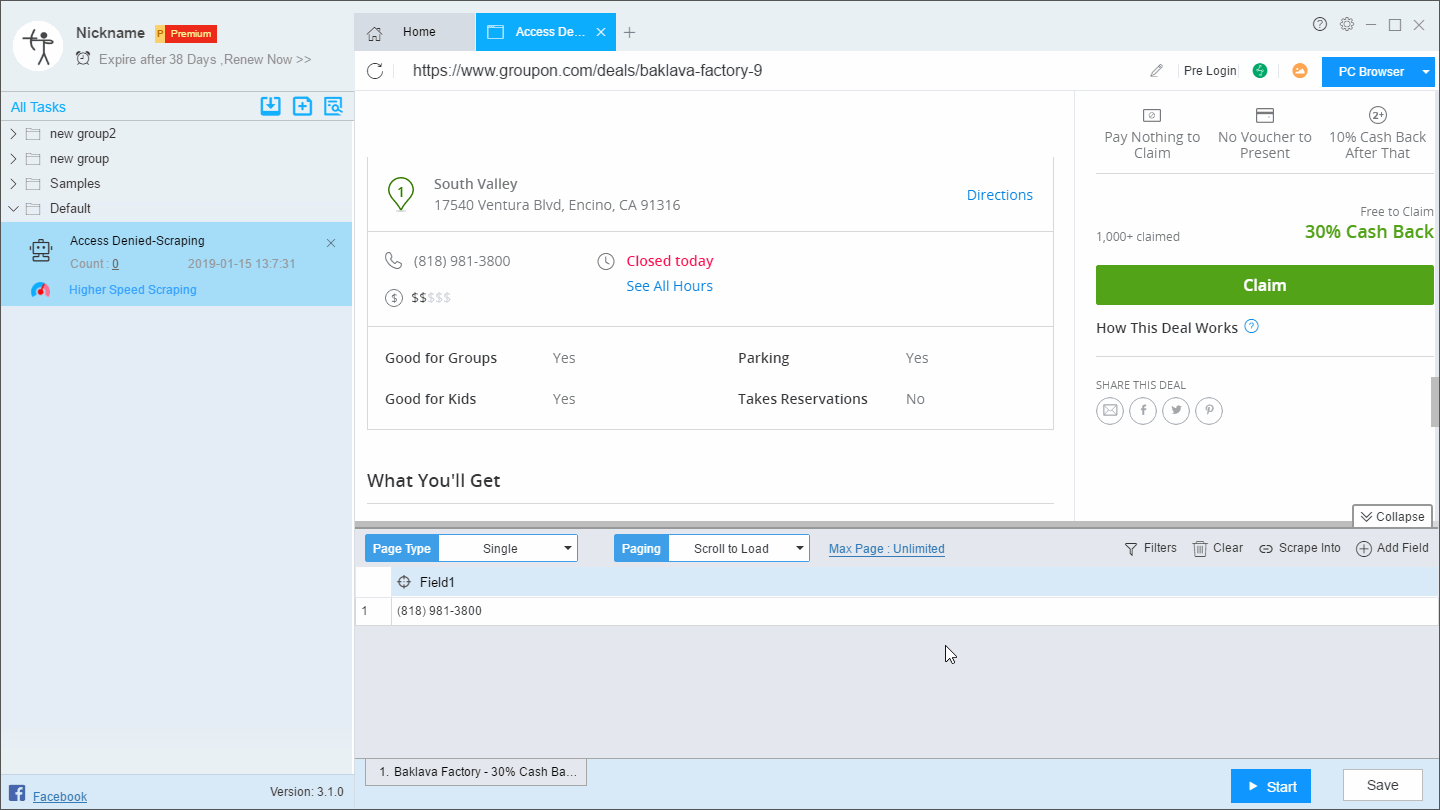
Click here to learn more: What is the role of switching browser mode