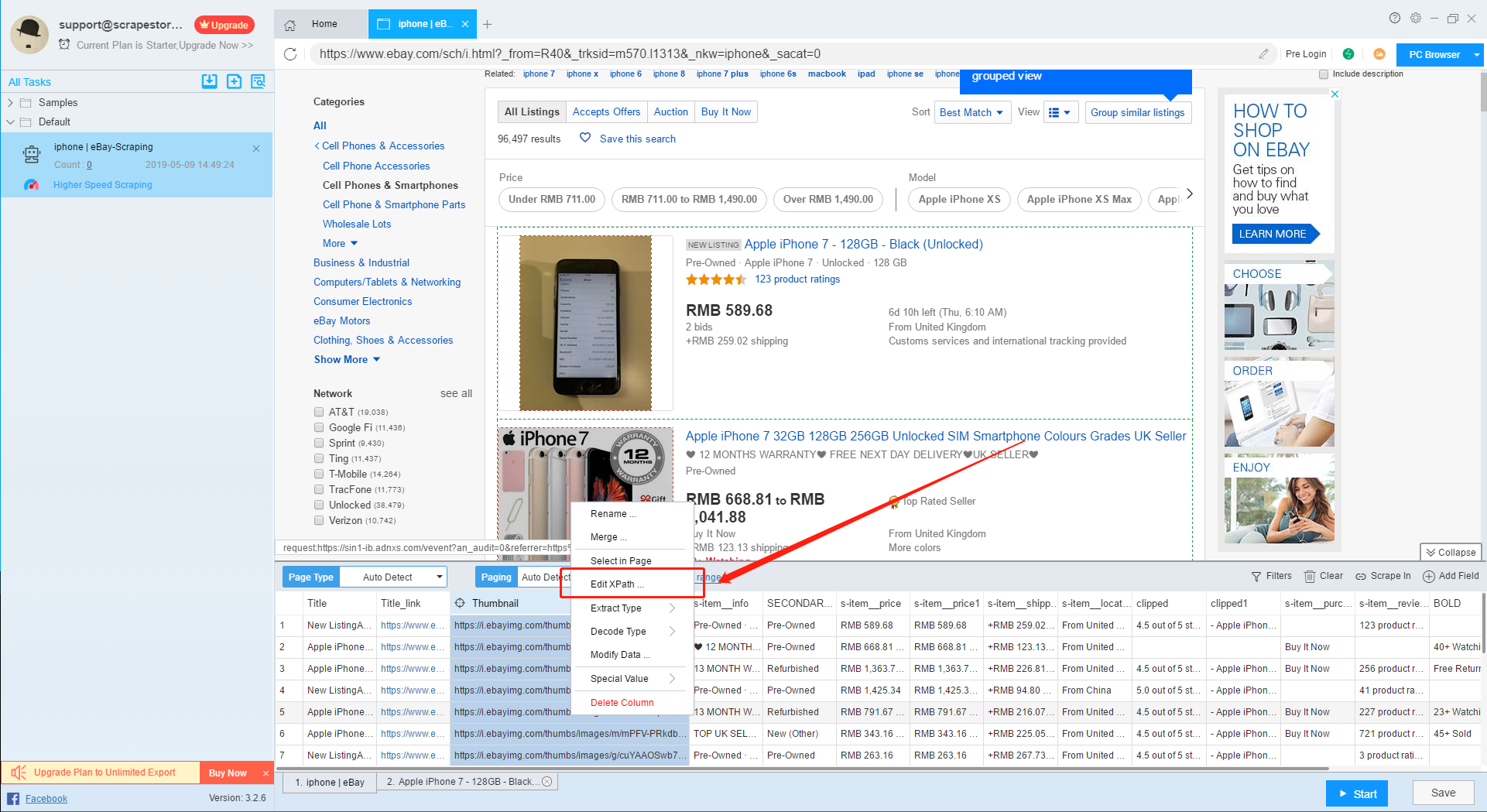【Getting Started】Frequently asked questions | Web Scraping Tool | ScrapeStorm
Abstract:Frequently asked questions about web data scraping ScrapeStormFree Download
1. How to import and export scraping tasks?
Please refer to this tutorial: https://www.scrapestorm.com/tutorial/how-to-import-and-export-rules/
2. Why is there no data?
There are many reasons why you can’t scrape data.
First, make sure you understand how to use ScrapeStorm.
Please take a look at the tutorial: https://www.scrapestorm.com/?type=tutorial
If you can’t solve the problem yourself, please Contact Us.
3. Why is the data missing?
Please check the amount of data in the browser in Chrome, sometimes the number of search displays and the actual number are not consistent.
If you can confirm that the data is missing, please export the scraping task and send it to us.
4. Why can’t the task stop automatically?
The task can’t be stopped usually because the software can’t detect the last page.
Please export the scraping task and send it to us.
5. Why can’t I download the images?
Please refer to these tutorials:
https://www.scrapestorm.com/tutorial/how-to-download-images-in-smart-mode/
https://www.scrapestorm.com/tutorial/how-to-download-images-in-flowchart-mode/
If you still can’t download the image according to the tutorial, there are probably the following reasons:
(1) The images has not been loaded, please set a longer request waiting time, as shown below:
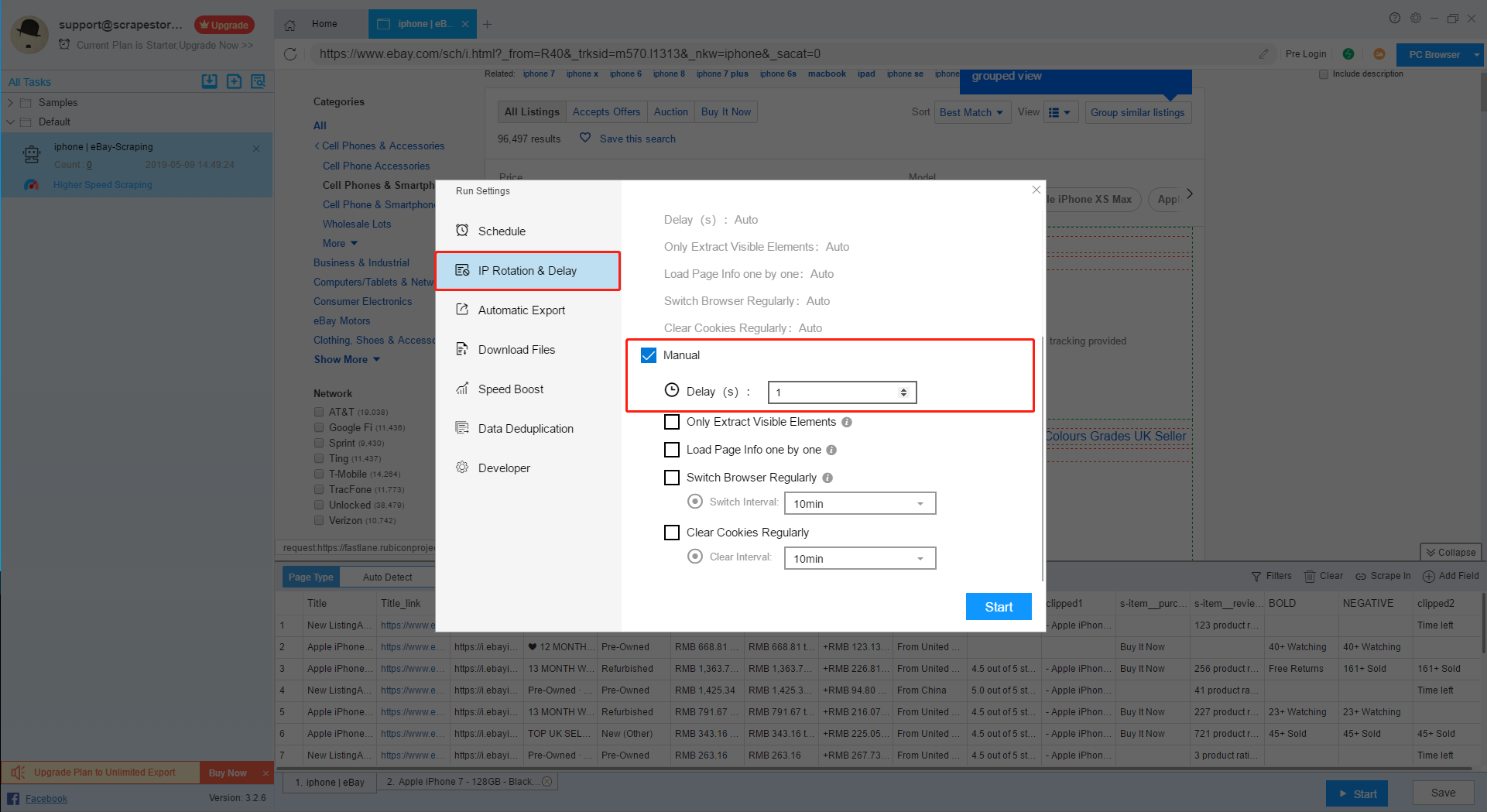
(2) The images needs special loading method, please use “Load page Info one by one”, as shown below:
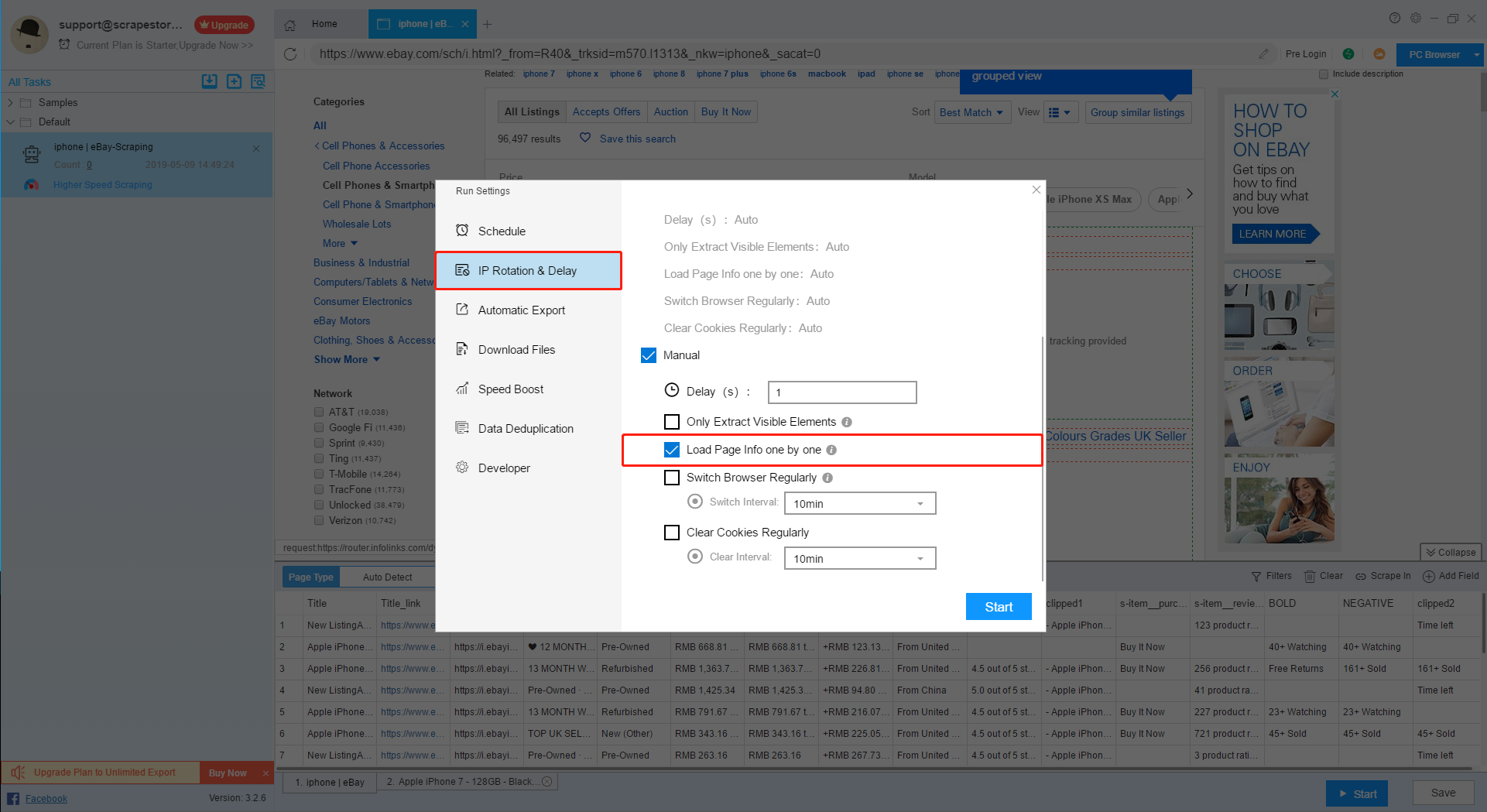
(3) You need right click the Field and rewrite Xpath